KB ID 0001441
Problem
I was building some HP blade servers today via iLO, and while trying to install ESX, I reached this stage;
Pressing F11 on a mac just increases the volume, and with the other function keys (F1 to F10) you simply press ‘fn’ and the appropriate F key, and it works properly. But not on a mac, ‘Fn+F11’ just shows you your desktop.
Even changing function keys in the keyboard settings has no effect!
Solution
System Preferences > Mission Control.
Change ‘Show Desktop’ to another key (in this case F13).
Problem solved!

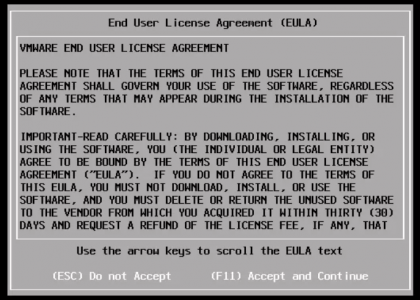
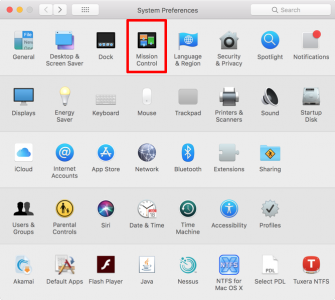
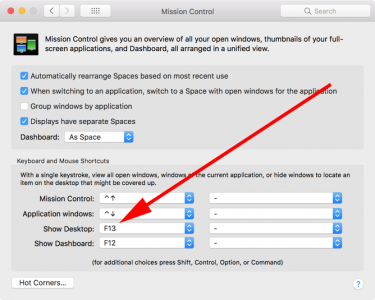
25/01/2019
Very helpful for a mac user in the exact same situation! Thanks.
23/01/2020
Thanks for this, just what I needed! Updating esxi on a dell server from a mac.
25/03/2020
Thanks, saved me hours of frustration
28/05/2020
Thank you!
04/09/2020
that was exactly the issue I have. Thanks a lot, changing the hot keys of f11 and f12 works.
27/11/2020
You are a life saviour….
16/03/2021
Genius! Very helpful
19/03/2021
Thank you!
05/08/2022
Genius! Very helpful
02/01/2023
thanks alot
saved my time 😉
22/01/2023
Thanks, was in this exact situation
10/06/2023
Thanx for this great tip. I saw this tip years ago. Than I bought me a new mac and run into the same problem. Than I found this webpage again 🙂