KB ID 0001440
Problem
I’d just installed a new vCenter and Platform Services Controller for a client this week. When I tried to access the web consoles I saw this.
Content was blocked because it was not signed by a valid security certificate
For information see “About Certificate Errors” in Internet Explorer Help.
No amount of allowing certificates without revocation, and tinkering with the registry would let me in?
Solution
I cant believe how annoyingly simple it was to solve in the end! Go the the end of the URL and remove ‘/?csp’, problem solved
Related Articles, References, Credits, or External Links
NA

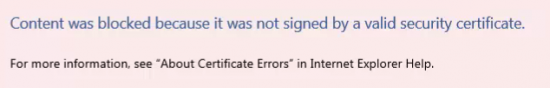
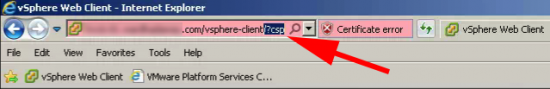
06/03/2019
Nice one pete.
Had me too 🙂
30/08/2019
Didn’t work, already had the /?csp at the end.
02/09/2019
Ouch, did you get sorted? how about other browsers?
25/09/2019
Thanks so much!!!
03/12/2019
Thankyou so much, it worked… but everytime when we reopen the browser, we need to do this… is there any permanent solution..
13/05/2020
Thank you, this was driving me crazy.