KB ID 0001436
Problem
In the middle of an Exchange upgrade I got a bit stuck with the following error;
“Setup previously failed while performing the action “”BuildToBuildUpgrade” You can’t resume setup by performing the action “Install”.
There are a couple of variations on this error as well, you can also see either of the following;
“Setup previously failed while performing the action “Install” You can’t resume setup by performing the action “BuildToBuildUpgrade”.
OR
“Setup previously failed while performing the action “Uninstall” You can’t resume setup by performing the action “Uninstall”.
That last of those I’ve covered before here.
Solution
As you are probably already aware this is because either an install/upgrade/uninstall has failed, and you are attempting to get the process going again, (or someone else has, and left it ‘broken’!)
This is happening because as Exchange performs installs/upgrades/uninstalls it creates some values in the registry as it progresses. And if you attempt to restart the process, it can see these entries, and that’s what causes the error.
So you simply need to remove them;
Open the registry editor (Windows Key+R > Regedit {Enter}).
Where you navigate to, depends on your version of Exchange;
HKLM\Software\Microsoft\ExchangeServer\v14\ (Exchange 2010) HKLM\Software\Microsoft\ExchangeServer\v15\ (Exchange 2016 and 2013)
Within all the sub keys (i.e. below v14 or v15) there will be a ‘Value’ thats within the role that was being installed/upgraded/uninstalled, when the process ‘fell-over’. That value will be called ‘Action‘ locate and delete it.
Also be on the lookout for a value called ‘Watermark’ if you see that, remove it also, and Exchange will start a fresh, install/upgrade/uninstall.
When you have checked all the sub keys, restart your install/upgrade/uninstall.
Related Articles, References, Credits, or External Links
Exchange – Setup previously failed while performing the action ‘Uninstall’

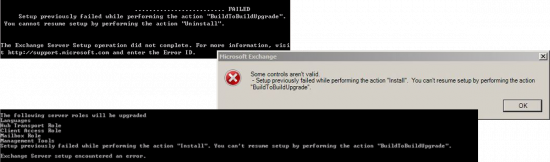
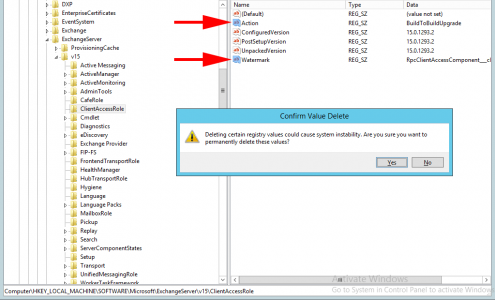
24/02/2022
Wow! I’ve spent ages (as in days) trying to fix my 2019 CU11 corrupt install, and I come here, and its worked! It now allows to to reinstall the update. Thanks so much 🙂
30/09/2022
Great. It worked perfectly for me.
Although the path in regedit for v14 is:
HKLM\Software\Microsoft\ExchangeServer\v14\HubTransportRole
13/04/2023
Thanks.This was very useful for me today.