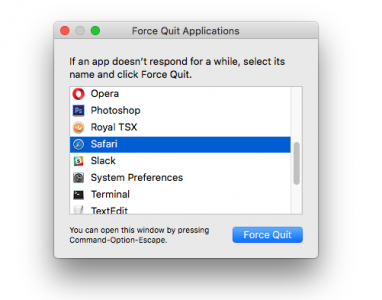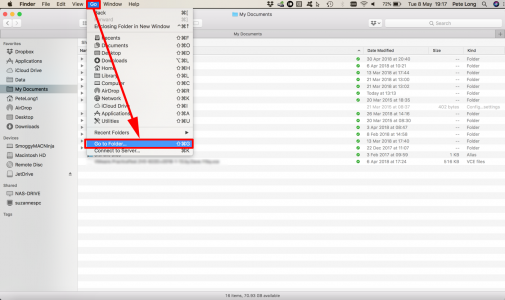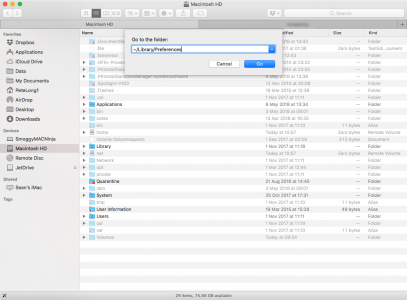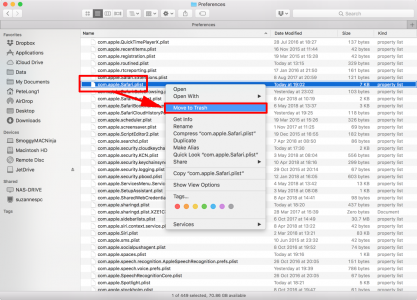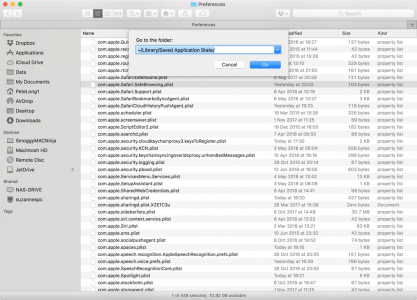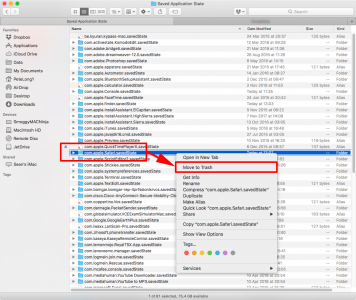KB ID 0001431
Problem
To be honest it was my own fault, I was trying to get some software and was on a ‘dubious’ file sharing site, when ‘Boom’ loads of popup windows and scripts executing! Normally I’d just’ force quit’ Safari, and open it again then get on with my life, but Safari ‘Helpfully‘ remembered which URL I was on, and reopened it as soon as it launched, and the whole process happened all over again.
Solution
Press CMD+ALT+Esc, then ‘force quit’ Safari.
In ‘Finder’ Go > Go to Folder,
Go to;
~/Library/Preferences/
Locate and delete com.apple.safari.plist
Repeat the process but this time, go to;
~/Library/Saved Application State/
Locate and delete com.apple.Safari.savedState
Reboot your machine, and relaunch Safari.
Related Articles, References, Credits, or External Links
NA