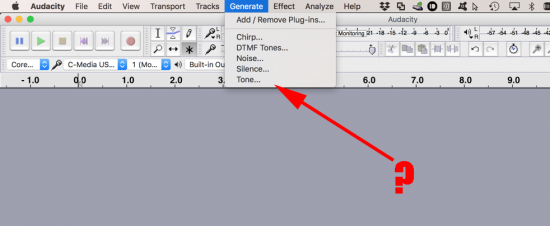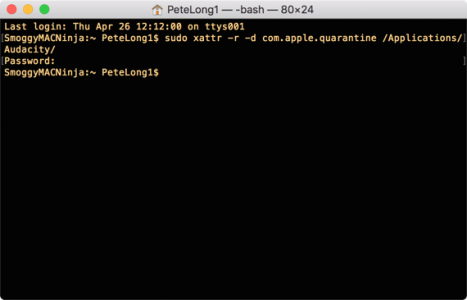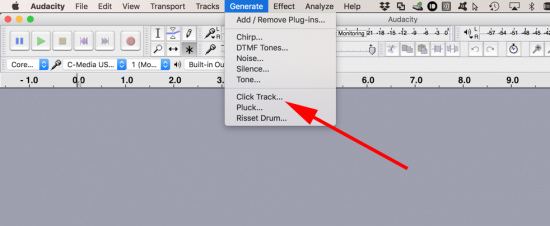KB ID 0001426
Problem
While attempting to generate a ‘Click Track’ in Audacity, I could not find the option?
Solution
There are a couple of reasons why this can happen, firstly you don’t have the ‘Nyquist’ effect enabled, (Audacity > Preferences> Effects). But that wasn’t the case for me.
Open a Terminal window, and execute the following command;
sudo xattr -r -d com.apple.quarantine /Applications/Audacity
Supply your password, and restart Audacity. It should now display.
Related Articles, References, Credits, or External Links
NA