KB ID 0001413
Problem
Background: Just introduced Exchange 2016 into Exchange 2013 Environment. Mailboxes on Exchange 2016, can send external mail and internal (to Exchange 2013) mail. No mail flows from Exchange 2013 to Exchange 2016. External mail to Exchange 2016, (which flows thought the 2013 server,) also fails.
Event ID 5006
Cannot find information about owning Mailbox Server {server-path} for database {database-path} in routing tables with timestamp {time-stamp}. Recipients will not be routed to this database.
Event ID 5015
Microsoft Exchange cannot find a route to the source transport server or home MTA server {server-path} for connector {connector-path} in routing tables with timestamp {time-stamp}. Microsoft Exchange is ignoring the source transport server.
Solution
Oh I struggled with this for hours! I removed and recreated the receive connectors, on the Exchange 2016 Server. I went though ADSIEdit and checked all the databases, servers and connectors had inheritable permissions, and that the Exchange Server group had the right permissions. I restarted the transport services, and rebooted the Exchange 2016 server.
I was about 7 pages deep in Google translating Spanish and Russian tech posts, when I started to think I might have to ring Microsoft. When I stumbled on a Technet post that had the same Event IDs I posted above.
ANNOYINGLY: The fix is to reboot the 2013 Exchange server! (So I had to plan in some downtime). I was a bit skeptical this would work, and it did take a few minutes, I watched the ‘Undeliverable Queue’ change and the mail get delivered.
Thank you EngineerBoy wherever you are!
Related Articles, References, Credits, or External Links
NA


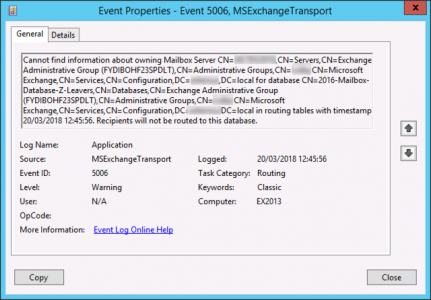
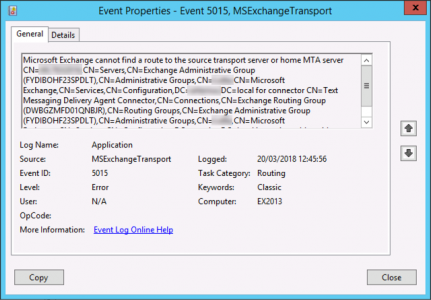
09/11/2018
Thanks, this was the fix for me after applying Exchange 2016 CU11!
29/11/2018
Thanks a lot Dude. It also worked for me..
I was also Applying 2016 CU11 with co-existence of Exchange 2013 CU20…
26/02/2019
Thanks for the info, Actually just restarting the Exchange Transport Service for Exchange 2010 fixed the issue.
30/12/2019
After 3 hours of troubleshooting, I ran across this article. This solved the problem. We were migrating from Exchange 2013 to Exchange 2019. Mail was intermittently being received by the 2019 server, while the rest of the mail ended up in an unreachable queue on the old Exchange 2013 server.
Restarting the old Exchange 2013 server was the solution.
Thanks so much!!
09/01/2020
Introducing a 2nd Exchange 2016 server into the environment created this issue. Rebooted the original 2016 server and afterwards seemed to be fine. Thanks for the heads up.
22/12/2021
Spot on, thank you!
I had the problem when migrating from Exchange 2016 to Exchange 2019 (newest updates on both as of december 2021)
Rebooting the old server fixed it.
My setup was external receive connector on 2019 server receives emails, and some emails are proxied to the 2016 server internally.
The strange thing is, there no single log entry on 2019 about the “received email, proxy to other server”, so tracking incoming messages on 2019 shows only mails handled directly on 2019.