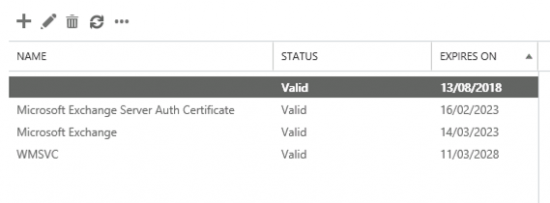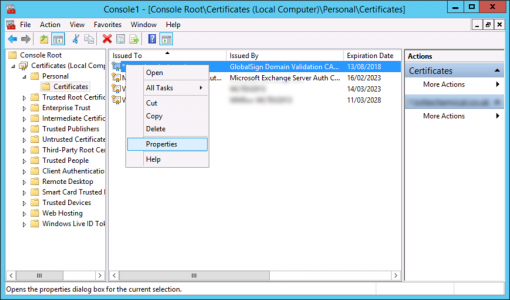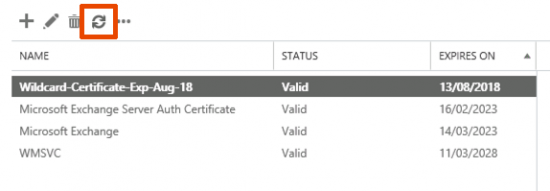KB ID 0001411
Problem
You see this a lot with 3rd party (purchased) certificates, especially if you have imported them from something else e.g. a web site, appliance, NetScaler, etc.
The correct certificate, is there, it’s just got no name?
Solution
Open an MMC console (Start > Run > mmc {enter}) File > Add Remove Snap-in > Certificates > Select ‘Local Computer’ > Open Personal > Certificates > Locate your cert > Properties.
Enter a ‘Friendly Name’ > Apply > OK > Close the MMC.
Back in Exchange Admin Center, simply click refresh.
Related Articles, References, Credits, or External Links
NA