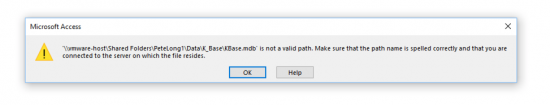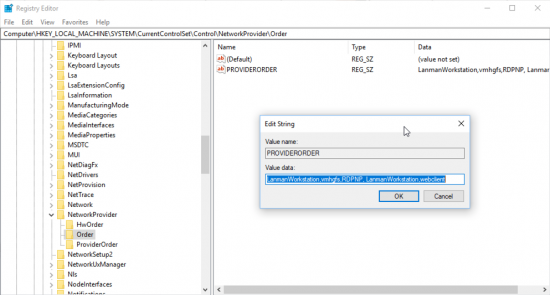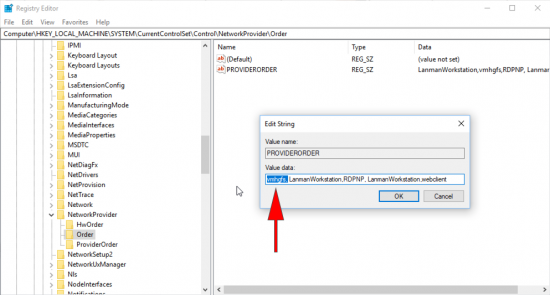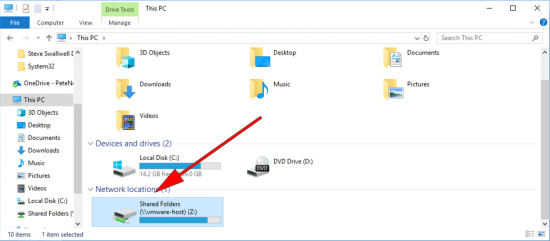KB ID 0001394
Problem
My Windows 10 VM decided it was going to do a major update last night, so I let it get on with it. However today I can no longer access the ‘shared’ drive that it had back to the host (my MacBook).
Solution
I’m pretty sure this is the second time this has happened, so after berating myself for not documenting the fix last time, this is the fix. Run Regedit (Windows Key+R > regedit {Enter})
Navigate to: HKEY_LOCAL_MACHINE > SYSTEM > CurrentControlSet > Control > NetworkProvider > Order
Locate the PROVIDERORDER entry;
Move the ‘vmhgfs‘ entry, so that it is the first one in the list > OK > Exit the registry editor.
That’s it, no reboot or anything, your drive should start working again.
Related Articles, References, Credits, or External Links
NA