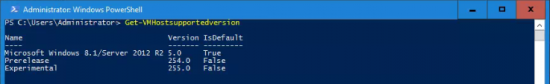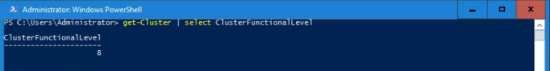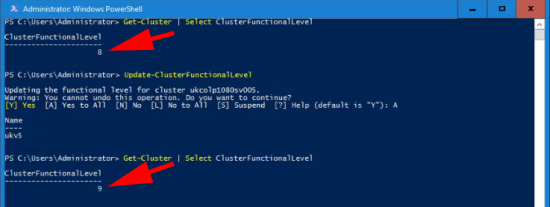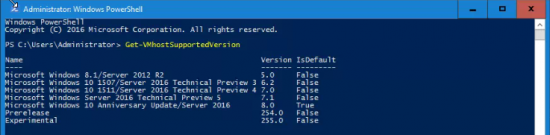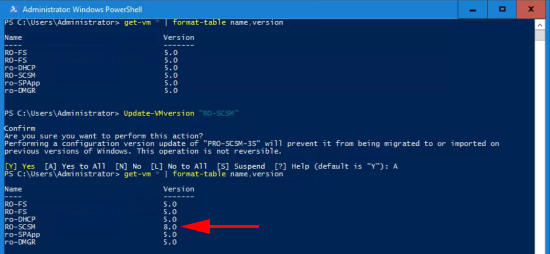KB ID 0001382
Problem
I was helping a colleague with a Hyper-V upgrade this week, he asked if I would upgrade the hardware versions on the guest VM’s
However I could not get the cluster to accept a hardware version above version 5 (Server 2012 R2)
Solution
As it turns out the cluster had had all its nodes upgraded to 2016, but the cluster functional level was still at version 8 (Server 2012)
So I upgraded that first;
Something strange happened at this point: The node I’d upgraded the cluster on, didn’t show me the additional hardware versions , but all the other nodes in the cluster did. I had to wait 40 mins to an hour before all nodes reported supporting all the newer hardware versions!
Then I could shut down the guest machines and upgrade them;
Related Articles, References, Credits, or External Links
NA