KB ID 0001381
Problem
I decided to update the firmware on my PX4-300D 16TB NAS Device, (big mistake!) I had some lunch and went to see how it was getting on, I could no longer connect to the device via web or SSH. It had done this to me once in the past when It had a failed drive, simply removing the drives rebooting and then putting the drives back in got me going last time.
So I got on the Lenovo forums, it’s full of posts with the same problem, and theres hope! They do a tool that you can load from USB that you can boot your device from and it will re-image it. But you cant download it, you need to log a call to Lenovo to get it, Which I attempted to do but a) It sends you to IBM support which is terrible, and b) I’m out of warranty and not supported.
So I could download the firmware that ‘bricked’ my “worth over a thousand quid” device, but not the tool to rescue it? No amount of searching yielded a result.
Solution
What I did find was a post with a link to the re-imaging tool for another device, but when I looked at the URL, I noticed that the filename was the same at the firmware version name, it simply had a .zip extension not a .tgz extension. Why is that important? Well what if I used the same URL but put in my firmware version and changed the file extension, that wouldn’t work would it?
https://download.lenovo.com/nasupdate/asgimage/px4px6-4.1.308.34385.zip
PLEASE BE AWARE, I LOST ALL MY DATA WHILE RE-IMAGING! But I’d rather have a working NAS than a broken one! SEE UPDATE BELOW
You get a full set of instructions in the zip file, but basically, you need a FAT32 formatted USB Drive, run the executable file, point it at the USB drive, then boot the NAS with the USB drive in it AND the reset button pressed (for 60 seconds). you will then see this;
When finished, the device shuts down, simply power it back on
UPDATE: Received 040118
Prior to having the opportunity to try your solution, I received a reply from Lenovo. The tech sent a link to an older version of the software. The difference is that he told me… “on your unit the OS is actually stored on the NAS and not on the HDD’s, so you can do this process without losing information, all you need to do is to remove the HDD’s while using the USB stick on the NAS, once that the process is complete you can insert the drives back. If you leave the HDD’s inside, the process will wipe them.”
I removed the drives (stacking to preserve slot order in case it mattered). Flashed the unit. It then shut down. I restarted and it booted to “Insert drives”. I powered the unit down, then reinserted the drives in the same slots they came out of. Booted unit and NO DATA LOSS!! You can imagine how thrilled I am. (Thanks Dennis)
Related Articles, References, Credits, or External Links
NA

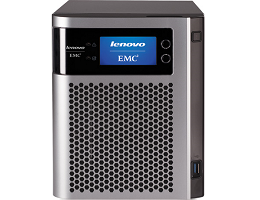

15/05/2018
Hi Dennis.
Were your drives setp with any RAID? I have a PX4-400D with the same problem and can’t loose the 16Tb of data…
15/05/2018
Remove the drives when you do the update/rescue and the data will be preserved 🙂
20/04/2020
can u please send us the firmware of ix4-300D
21/04/2020
Sorry I don’t have access to do that
31/07/2020
i had it … post me at my email eorellan1969 [AT] G[m]ail{,}C[o]m
28/05/2018
Hi,
just to say that it works with the rear usb POrt.
Thanks Again
08/08/2018
We found this article from one of our customers. Indeed the path to find a correct support may not be clear, here is a direct link to contact support for Iomega/Lenovo NAS units: http://download.lenovo.com/lenovoemc/eu/en/app/ask/index.html
Does not matter if your device is out of warranty, we can still assist you (no replacement of faulty parts though). So you can all contact us in such situations without worries about device warranty and we will provide you with latest available version of imager.
08/08/2018
Hi, Kudos to Lenovo Support for adding the above, well played.
Pete
24/10/2018
Thanks, Pete, for posting the solution.
Is px4px6-4.1.308.34385 the imager that I can use on a PX4-400D ?
I believe the Lenovo-EMC support is no more.
24/10/2018
I couldn’t comment I only know what worked for me buddy
P
19/11/2018
Hello Albert:
Do yo resolve your problem?
I have the same
26/05/2019
This one is for PX4-400D: https://download.lenovo.com/nasupdate/asgimage/b4b-4.1.406.34763.zip – here you are bro! =)
P.S. I passed a great quest to find this link. Since now call me Russian hacker. =)
26/05/2019
Additional tips:
1. Don’t forget to remove all HDDs from the nas before the procedure. Otherwise all data will be removed.
2. download .zip via this link (for PX4-400d it is https://download.lenovo.com/nasupdate/asgimage/b4b-4.1.406.34763.zip ) -> unzip -> launch .exe -> select USB drive -> install image. If during the installation you’ll see an error just cancel the installation, do nothing with USB drive (don’t format it again) -> restart imager and set same drive letter during the installation.
3. Put the USB drive in TOP LEFT USB PORT on the back of the device -> push reset button on the back using someshing like a pin -> turn the device on and wait 60 seconds (don’t release a reset button during this 60 seconds).
It works for me. PeteLong thanks a lot for the instruction. You are my hero! =)
31/10/2018
Hello Pete, thanks for posting.
I’ve recovered my unit with this tutorial as expected.
You’ve save my day.
02/11/2018
Glad to Help
15/02/2019
Thank a lot. I really took so long to find a solution. It worked perfect with my px4-300d. So grateful.
15/02/2019
Thanks for the feedback, this is an old post, glad it’s still helping people out 🙂
P
19/04/2019
You, sir, are a life-saver. I had a PX6 with the dreaded stuck at 95% problem, and the link above has fixed it. Next time I’m in Middlesbrough I’m buying the first three rounds.
Many thanks
David
21/04/2019
🙂 Cheers David, Glad this is still helping people out!
P
26/05/2019
All who can’t find a solution, read my another post + this tip to download .zip with a firmware.
Tip http://download.lenovo.com/lenovoemc/ap/en/index.html – this is a main support site. I got the link from Lenovo after 6 emails (it got 6 days, bravo Lenovo!).
There you can find proper firmware for your device. When you have a link for downloading .tgz like http://download.lenovo.com/nas/lifeline/b4b-4.1.406.34763.tgz take b4b-4.1.406.34763.tgz, modify it to b4b-4.1.406.34763.zip and put it after https://download.lenovo.com/nasupdate/asgimage/ -> https://download.lenovo.com/nasupdate/asgimage/b4b-4.1.406.34763.zip
I’ll NEVER EVEY BUY ANYTHING with Lenovo logo.
Best regards, Andrew.
25/11/2019
great post, still helps!
16/04/2020
I have had my px4-300d for many years and it was never a problem. In the last firmware update I made (Today (15 / April / 2020) despite the update being ready since March), the equipment was restarted and did not leave the screen informing 95% of something I don’t remember.
I found your article and did it as described. It saved me !!!
Thanks for this article!
16/04/2020
Awesome – Thanks for letting me know. Glad that after all this time it’s still helping people out.
Pete
09/05/2023
Comment *tenho o mesmo modelo e esta com o mesmo problema , não sai de 95% , fiz o procedimento da postagem e agora aparece (Drive 1,2,3,4 requires overwrite confirmation)
fiz o procedimento retirando os hd na ordem que estava e quando retorno eles aparece essa mensagem
Translated: *I have the same model and I have the same problem, it doesn’t go beyond 95%, I did the posting procedure and now it appears (Drive 1,2,3,4 requires overwrite confirmation)
I did the procedure removing the hd in the order it was and when I return they this message appears
28/04/2020
I’ve got a px12-450r and the solution in the article plus the tip in the comments about using the official firmware filename in the link with the .zip extension got me what I needed. Thanks for taking the time to post, folks!
26/06/2020
i have the px12-450r
followed the instructions to download the imager tool 4.1.414.34909
run the installer to a new USB, laptop running windows 8.1
i even connected a monitor to check if its actually doing it, nothing just stuck on the device is starting up.
27/06/2020
manged to fix it
after connecting the screen i noticed its just linux so i rebooted:
press esc key then c to enter grub
> root (hd1,0)
> chainloader +1
> boot
the unit will shut down, power it back on and voila!
13/02/2023
I have a PX12-450R as well, looking for the right imaging tool ?
04/07/2020
I folks !
I have a PX6, and it looks like lenovo doesn’t want to ear about it anymore :
They just shut down the LIFELINE APPS web site.
Do you know where I could find a stil-alive deposit to download the complete collection of utilities I didn’t have to time to download ?
PS : Anyone knows how to ssh my PX6 with the final firmware ? The ‘sohoYOURPWD’ doesn’t work anymore.
Thank you !
05/09/2020
Does anyone know how long the re-imaging should take? I’ve got an Ix4-300d with 4 x 2TB disks.
Thanks
08/09/2020
Doesn’t take very long, but as pointed out, remove you dives fist.
24/10/2020
Is it such a burden for big companies(real people) to put just that little bit of service for a product that made them famous(a bit) and just throw the lifeline out and noone to hold the other side of the line.
I just bought a 2nd hand PX6-300d with 11.5 TB in it, (disks from 2010) and as I was wondering how many things can be used for this I started to browse, found all apps on their respectively websites dead. Now, what does it cost a very large company to maintain this, on a website of their own, apps that help a lot of people to enjoy the product…. it seems those people I spoke of earlier, have their pockets full and turn their backs on us simple men and woman…. they’d forgot WE bought their products YES?
17/03/2021
After updating to 4.1.414.34909 on my Lenovo EMC px6-300d, the unit is stuck on the Lenovo EMC boot screen. i have tried using Imager with the latest firmware, booting off of the flash disk by holding down reset, but the unit will sit on the screen with the flash disk and network icon indefinitely. I have removed the drives and tried it with them inserted, but there is no difference.
Please let me know what I can try
30/03/2021
Applied the same firmware on my PX4-300d and it is pretty much toast. Nothing I have tried has got the box past 95% where it sits for a long time reboots, and tries again.Even refreshed it with px4px6-4.1.308.34385 and still nothing. I have wasted about two days of my life on this.
About to give up and consider a different solution now. Maybe invest in a small Linux box and run ZFS. So dissapointing.
30/03/2021
Sorry to hear that, I managed to nurse mine and replace all the drives last year – hopefully I will get a bit longer out of it!
01/12/2022
Hi. Does anybody have the Transmission Torrent App for the Lenovo PX4-400d?
11/02/2023
After folowing this article, my PX4 is recognized as PX6. With this, i have a message showing error on FAN2 (that PX4 unit doesn’t have) and the unit shows 6 HDD trays instead of 4 HDD trays.
Any sugestions?
07/03/2023
THANK YOU GUYS!
You made my day 🙂
I have a px4 400d, followed lemmoff’s instructions and denied overwriting anything when asked but restarted instead. After that all was fine. Created new admin account and all my data is saved :)))
10/03/2023
Hello Guys!
Is there a way to make the NAS check the health of the installed drives?
I wonder if any of you owners of the PX4-400d know how to get a copy of the Transmission Torrent for it?
31/08/2023
Hi!
Anyone have image for PX2-300d?
After upgrade stuck in 25%.
If anyone have, please send to me, apocalipseicq@gmail.com
Thanks!
03/09/2023
Can anyone here provide a copy of the TYransmission Torrent App for the Lernovo PX4-400D?
25/09/2023
Hi,
I have a PX6-300d with 18TB after a bad shutdown the device still stuck at 95%, I tried your advice but its still not working because I never got a good result of the flashing !! sometime I get the image with the flash and network but its reboot very quickly after reading form the USB and sometimes the device still reading from the USB for hours and not shutdown alone. I tried a lot of firmware but until now not chances. after that I get some random results ! sometime the device still stuck at the logo or 25% or 50% or 75% or 95% not the same result each time.
I removed the HDD to keep my data safe!!
Did I need to remove the buttery before flashing ??
Did I need a specific firmware for this device ??
Please any ideas or advice are welcome.
Thank you!
05/03/2024
I’ve a px4-300r that not boot. From console show this error:
SQUASHFS error: zlib_inflate error, data probably corrupt
SQUASHFS error: squashfs_read_data failed to read block 0x305a8
SQUASHFS error: Unable to read data cache entry [305a8]
SQUASHFS error: Unable to read page, block 305a8, size 122b0
I tried to create a pen drive with the lifeline device imager and image px4px6-4.1.308.34385 and to switched on the nas with reset button: the nas boot from the pen drive but I show this error:
tar: can’t open ‘/usb_drive/emctools/px4px6_images/*.tgz’: No such file or directory
Error while extracting the /usb_drive/emctools/px4px6_images/*.tgz.
19/04/2024
Hey there, thanks to everyone for this effort.
I tried compiling most of the information into a single README. Feel free to take a look and contribute:
https://github.com/Pyenb/Lenovo_NAS_reflash_guide
19/09/2024
I’ve found a PX6 in a trash can, brought it home and after turning on I understood why it was there. Stuck in loading.
I was able to make it work by following your tutorial.
Thank you so much!
24/09/2024
What a win! I’ve had mine about 10 years, and it on its second set of drives – I swear by it.
20/11/2024
Olá amigos. Preciso do driver para fazer a coisa funcionar em win10 – modelo PX6 300
Alguém pode me ajudar?