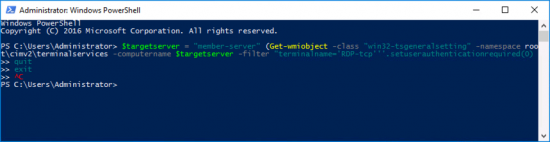KB ID 0001380
Problem
What does this mean? Well it means you’ve either got something wrong, or missed something out, and PowerShell is not sat waiting for more input. Which is fine but in most cases you simply need to fix your syntax and sort again so how do you ‘escape’ back to the normal PowerShell prompt?
Solution
As you can see, (below) typing quit or exist does not help.
You need to press CTRL+C.
Related Articles, References, Credits, or External Links
NA