KB ID 0001363
Problem
At first this was just a bug, now it’s annoying, I don’t know why Cisco have not got round to fixing this, it’s still a problem in the latest (6.2.2 at time of writing,) version.
Solution
Configuration > ASA FirePOWER Configuration > Local > System Policy > Time > Synchronisation > Manually > Save Policy and Exit.
Deploy > Deploy FirePOWER Changes > Deploy.
To View Task Progress: Monitoring > ASA FirePOWER Monitoring > Ensure the policy has applied successfully, (go and have a coffee).
Configuration > ASA FirePOWER Configuration > Local > Configuration > Time > Select the time zone ‘Hyperlink’ > Set the correct zone > Save > Done.
Configuration > ASA FirePOWER Configuration > Local > System Policy > Time > Synchronisation > Via NTP From… > Type in a public NTP Server > Save Policy and Exit.
or use;
0.sourcefire.pool.ntp.org, 1.sourcefire.pool.ntp.org, 2.sourcefire.pool.ntp.org, 3.sourcefire.pool.ntp.org
Deploy > Deploy FirePOWER Changes > Deploy.
Related Articles, References, Credits, or External Links
Special Thanks to Craig Paolozzi for this article, because he asks me how to do it, every 27 days.

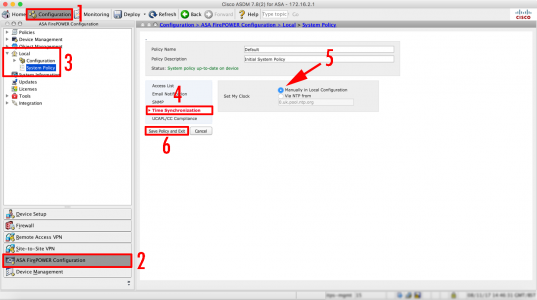
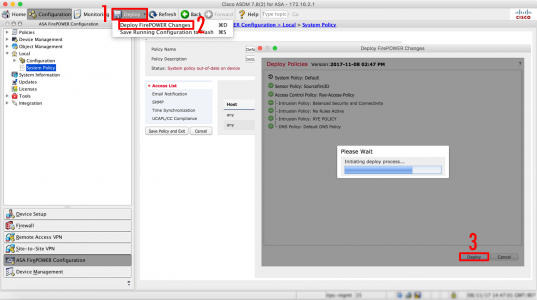
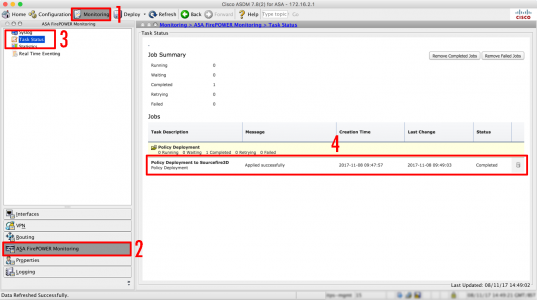
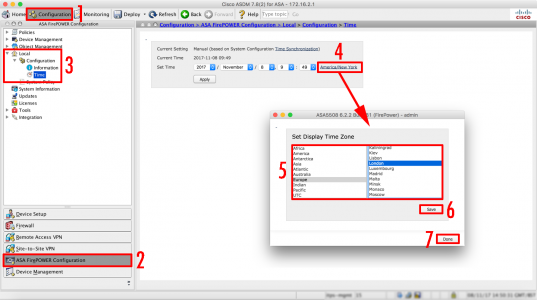
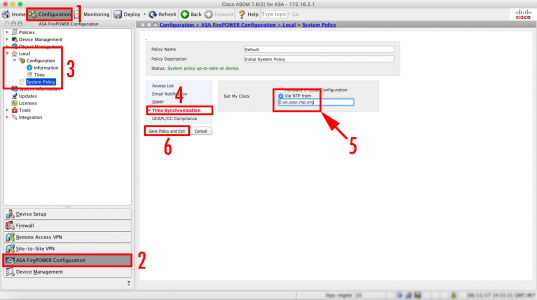
04/09/2018
Thanks, this helped!
27/11/2020
Perfect! Thank you
21/09/2021
worked mate. Thanks