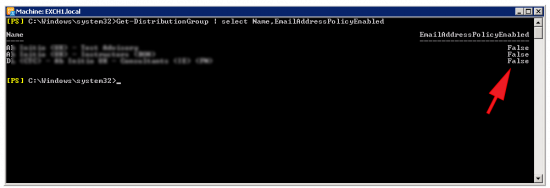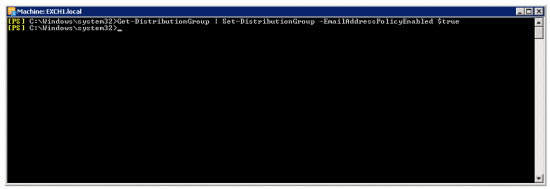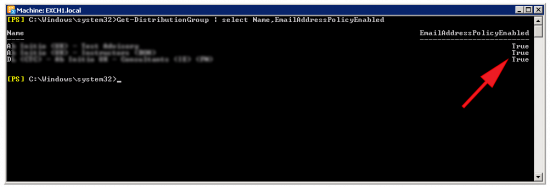KB ID 0001361
Problem
While doing a migration I needed to update all of a clients ‘Distribution’ groups with an additional mail domain. This is not normally a problem we can do that with an Email address policy, well yes you can if all the groups have ‘update email addresses based on policy’ ticked, (which is the default!) However this client had done everything manually. So that wasn’t an option.
Solution
Yes there’s only three below, but this client had over a hundred, and I wasn’t going to do them one by one. List all the Groups and their policy status by running the following command;
As you can see (above,) they are all set ‘False’ i.e. policy not enabled. To change that;
Now if you recheck, they are all enabled.
Related Articles, References, Credits, or External Links
Exchange 2016 / 2013 Adding a New Email Domain