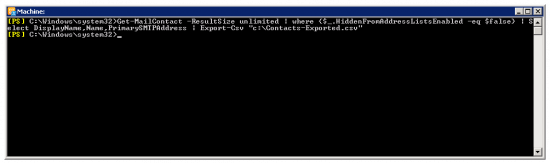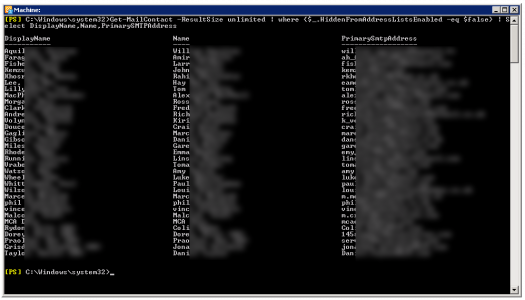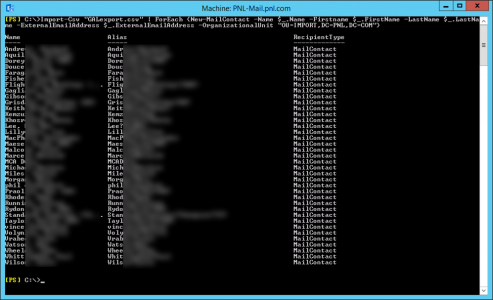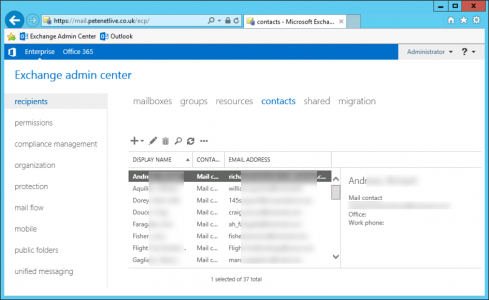KB ID 0001349
Problem
I had to do this today and realised, it’s been so long since I did it last, I’d forgotten how to do it. Before we go forward, please be clear, I’m talking about MAIL CONTACTS, these are Active Directory Objects that have an Email address, but DO NOT have a mailbox in your Exchange Organisation, and DO NOT have an Active Directory User. I point this out because you can have MAIL USERS that have an Active Directory User Object and have an External Email address (i.e. a Gmail or Hotmail address) associated with the MAIL USER object.
Traditionally mail contacts are used for listing outside mail addresses in your global address list, (like mail users do) but are also used to forward mail to as well.
Solution
I was exporting from Exchange 2010, from the EMC run the following command;
And there’s my file.
You can see my exported CSV list in, DisplayName, Name, PrimarySmtpAddress format. You will need to do some work with it in Excel to get it in > Name, Firstname, Lastname, ExternalEmailAddress format.
Once you have you CSV file ready, import it into the Target Exchange Server with the following command;
There’s my new contacts 🙂
Related Articles, References, Credits, or External Links
NA