KB ID 0001327
Problem
I had a problem recently during an Exchange 2007 to 2013 migration, (client can’t support 2016 yet!) Where the mailbox migrations were taking ages.
Solution
1. Disable Microsoft Replication Service Throttling
On the ‘Target’ server > Open ‘regedit’ > Navigate to;
Locate the MRS REG_DWORD Value and change it to 0 (Zero)
Note: This wont take effect until the service is restarted, but don’t do that yet.
2. Change Microsoft Replication Service Defaults
Edit the MsExchangeMailboxReplication.exe.config file, you will find it at the following location;
Note: Run Notepad as administrator, or it might not let you save the changes!
Change the following settings;
MaxActiveMovesPerSourceMDB=”50″
MaxActiveMovesPerTargetMDB=”50″
ExportBufferSizeKB=”10240″
Below the line (above,) add the following (only if target is Exchange 2013 SP1 (Thats CU4!) and above);
ExportBufferSizeOverrideKB=”7500″
Change the following to 20 minutes;
DataImportTimeout=”00:20:00 />
Save and close the file.
Note: This wont take effect until the service is restarted, but don’t do that yet.
3. Disable Indexing on the ‘Target’ Database
Execute the following command;
4. Restart the Mailbox Replication Service
Can I Restart the Mailbox Replication Service While Migrating Mailboxes?
For safety reasons I would say no, but yes you can actually restart the service during a migration, the individual moves then get flagged as;
StalledDueToMailboxLock
I simply left it for a while, and they all reverted back to ‘Copying Messages’.
DON’T FORGET
When you have finished remember to re-enable indexing and throttling on the target datastore.
Related Articles, References, Credits, or External Links
NA

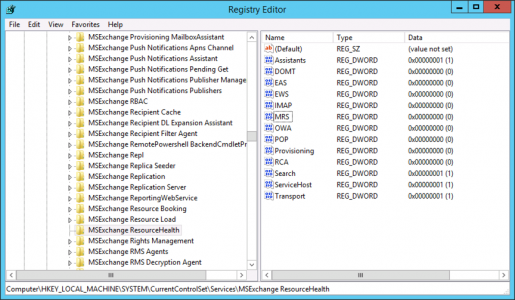
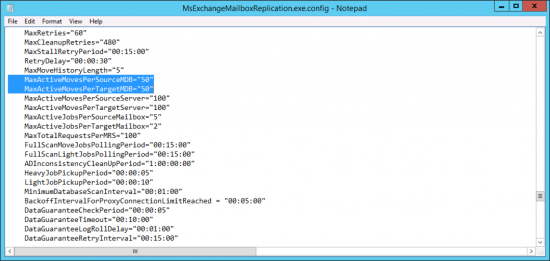
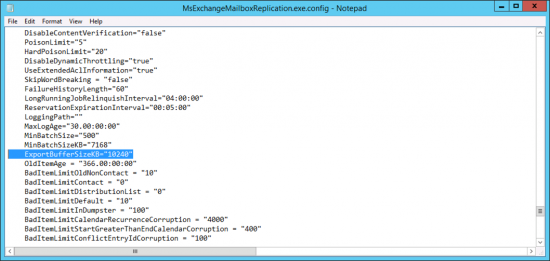
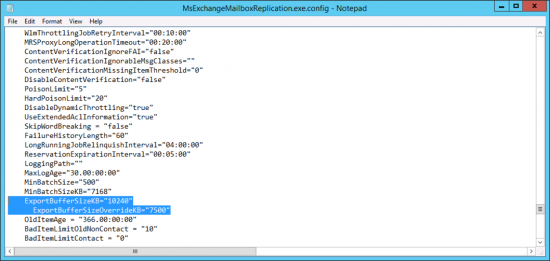
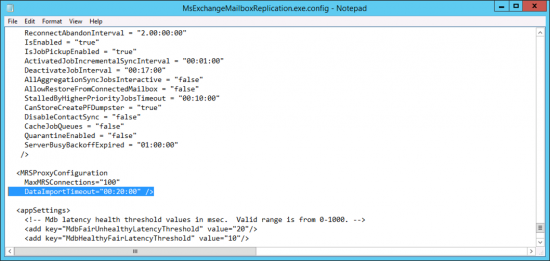
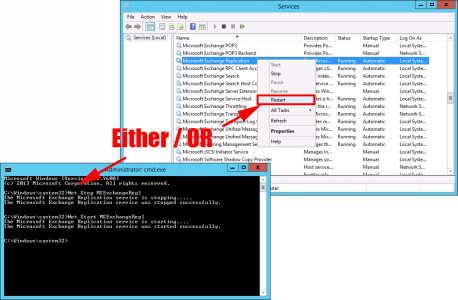

01/08/2019
does it apply to 2016? I don’t see regkey with that name in exch2016. Can you advise the steps we can do on exchange 2016 server? I see slow mailbox move from 2010 to 2016.
02/08/2019
2016 is a little better designed, I’ve not had a problem with 2016 that warranted me changing anything?
25/10/2019
I am doing migration from Exchange 2007 to Exchange 2013 SP1 CU22. I have installed 2 DAG nodes (multirole). The servers have 128GB RAM and 16 Core CPU. The storage is also FC on both versions.
1. For testing, I moved one mailbox from 2007 to 2013. The Mailbox size was 5.5GB and it took around 2 hours and 50 minutes to complete. Approximately 2 GB in one hour. I want to know is this speed good or should I perform the above steps? I have around 1500 Mailboxes to move, and all mailboxes are very large in size around 20GB each. With this speed, I know it will take a lot of time. But I want to know that the above steps will increase the speed or not.
2. Should I perform the above steps on the Active node of DAG or on both nodes?
Just like scared to perform changes in the Production environment. 🙂
25/10/2019
Normally I’d migrate to 2013 and then worry about DAGs? That speed sounds about right, (I’m assuming all gigabit switches and NICs). You might want to disable indexing, that’s usually the biggest speed killer. Be patient and expect things to stall and give you scary errors, then start working again without you doing anything.
P
31/10/2019
Can we do mailbox move activity, when daily incremental and weekly full backups is happening by Symantec netbackup? Does it effect the speed or anything serious?
How long can we keep the indexing disabled? Does it effect performance? And when we enable it does it automatically become normal or it requires extra steps?
01/11/2019
Backups might have a slight impact on speed, but the MRS only ever presents one mailbox so it wont cause any actual harm to the mailbox.
You can keep indexing disabled forever, well until someone with Outlook tries to search their mailbox and nothing happens, then you realise you left it disabled.
It’s a disabled/enabled decision.
P
11/11/2019
Does Disabling the MRS REG_DWORD Value and change it to 0 (Zero), remove the MsExchangeMailboxReplication.exe.config file in the bin directory of Exchange?
I restarted the server, and now I can’t find MsExchangeMailboxReplication.exe.config file in BIN directory. Due to which Microsoft Exchange Mailbox Replication service is not Starting.
11/11/2019
>>Does Disabling the MRS REG_DWORD Value and change it to 0 (Zero),
>>remove the MsExchangeMailboxReplication.exe.config file in the
>>bin directory of Exchange?
Definitely not? I’ve just tested it on my 2013 test server. Disabled it in the registry, rebooted and it’s still there.
13/11/2019
Hi,
After the mailbox migration from 2007 to 2013, Some users are continuously getting prompt “The Microsoft Exchange Administrator has made a change that requires you quit and restart Outlook”. Ideally, it should be one time, but it keeps prompting for some users ?
Any idea how to fix this and what could be the issue ?
13/11/2019
Firstly – Try with a complete new Outlook profile and see if the problem persists.
If that fails , See Outlook: ‘Exchange Administrator has Made a Change That Requires You Quit’
Pete