KB ID 0001301
Problem
As the title implies, this article assumes you do not already have Exchange of any flavour in your organisation. If you do and you simply want to migrate to Exchange 2016, then this is NOT the article you want, instead head to the following link;
Migration From Exchange 2010/2007 to Exchange 2016 (& 2013)
Solution
Now before you sit at the keyboard there are a few things to consider;
Media: At the time of writing the Exchange 2013 CU5 download is over 5GB in size, if the site you are deploying on has a slow internet connection then you might want to consider getting the media and all the prerequisite software copied to disk before you start.
AV Software: Does you current AV solution have a product supported for Exchange 2016?
Backup: Does you current backup solution fully cover Exchange 2016?
Exchange 2016 Outlook Software Requirements
Only the following are supported for Exchange 2016;
- Outlook 2010 (fully updated).
- Outlook 2013 (full updated).
- Outlook 2016 (fully updated).
Note: In previous versions it would state the service pack and specific updates that needed to be applied, now the requirement is ‘fully updated’.
Exchange 2016 Hardware Requirements
Obviously a 10 thousand mailbox server processing 1 thousand emails a day, will have very different requirements to a server with 10 mailboxes processing 50 emails a day!
CPU: x64 bit processor, See this post for the sizing
RAM: 8 GB (Minimum) for Mailbox servers 4GB (minimum for Edge Transport Servers).
HDD: 30GB for mail-stores, plus 500MB per language pack, and an additional 200MB free space on the system drive.
Exchange 2016 Operating System Requirements
- Windows Server 2012 Standard or Data Center, (not Core editions).
- Windows Server 2012 Standard or Data Center, (not Core editions).
- Windows Server 2016 Standard or Data Center, (not Nano editions). Note: Requires Exchange 2016 Cu3 of greater for Mailbox AND Edge roles.*
- Windows 10 (Management tools only).
- Windows 8.1 (Management tools only).
*Although on the supported list, Microsoft have recommended that you DO NOT install the edge role on a 2016 Server.
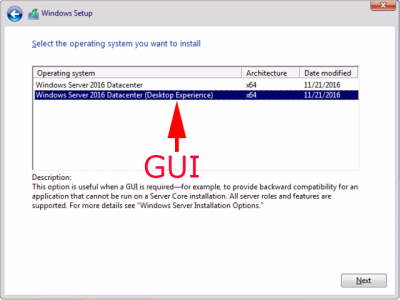 Note: If you have not installed Windows Server before ensure you choose the desktop experience option when you install it.
Note: If you have not installed Windows Server before ensure you choose the desktop experience option when you install it.
Exchange 2019/2016/2013 Licensing
As with all Microsoft products you need to be licensed to install them, the server itself comes in two licensing flavours;
- Standard : 1 to 5 Mailbox databases.
- Enterprise: 1 to 100 Mailbox databases.
And to access the servers, each client will need a CAL (Client Access Licence). As with previous versions they have given them the same names to confuse everyone! You do not need an Enterprise CAL for Enterprise Exchange, for example. The enterprise CAL just gives you some more features.
- Standard: The minimum required to access Exchange, (per database journaling/archiving).
- Enterprise: Same as above but allows per user journaling/archiving, DLP (Data Loss Protection), IRM (Information rights management search facility), and IPC (Information Protection and Control).
Related Articles, References, Credits, or External Links
How To Install Exchange 2016 (Greenfield Site) – Part 2
Deploying Exchange 2013 (Greenfield Site)
Exchange 2010 (c/w SP1) Install – Greenfield Site
