KB ID 0001299
Problem
Nice short and sweet article, you have an HP Switch, and you want to know how long it’s been online.
Solution
Execute the following command;
show system-information
Note: On newer versions of the OS, the command may omit the hyphen i.e. show system information
Related Articles, References, Credits, or External Links
NA

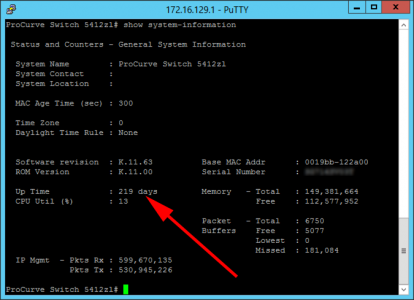
16/11/2021
you can also show uptime by command
show uptime
15/03/2022
Hi Pete,
thanks for your article but the command changed – now it is:
show system information (without – )
Best regards
Andre
15/03/2022
Cheers Andre – Updated.