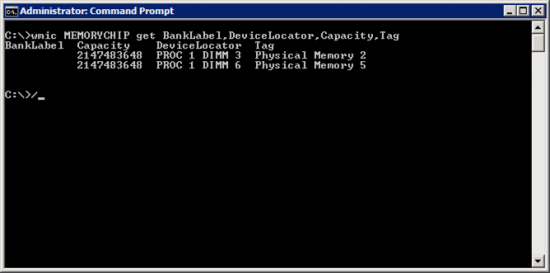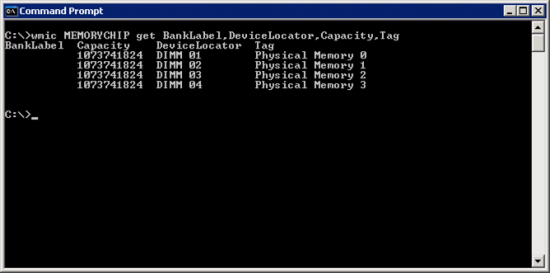KB ID 0001294
Problem
This is a handy command I came across this week, If you need to know the hardware memory configuration for a machine, and either don’t want to open the case to take a look, or you are at a different location, (i.e. remote connected onto the machine). How do you do it, without installing some audit software?
Solution
Simply run the following command;
Examples;
Here’s an example, (on an HP DL360 G6) we can see that there are Qty 2 2GB memory modules, and they are fitted into slots two and five, and (dedicated to CPU number 1, so this also tells me it’s dual CPU capable server, with only one CPU fitted!
Here’s a much older server, we can see we have Qty 4 1GB DIMMS in slots zero to three.
Related Articles, References, Credits, or External Links
NA