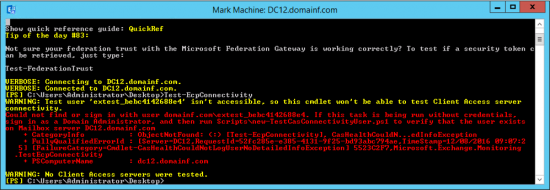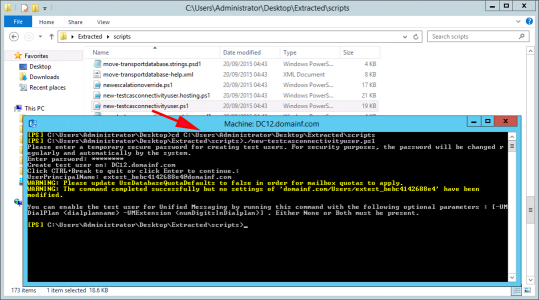KB ID 0001230
Problem
While troubleshooting some connectivity issues I used the Test-EcpConnectivity commandlet and got the following error;
Test user ‘extest_bebc4142688e4’ isn’t accessible so this cmdlet wont be able to test Client Access Server connectivity
Solution
To enable the test user you need to run a script, and you will find it in the script directory in the Exchange setup media . Locate and run the new-testcasconnectivityuser.ps1 script. You will need to supply a password for this account, but from this point forward Exchange will look after that for you.
Related Articles, References, Credits, or External Links
NA