KB ID 0001224
Problem
Let’s be clear about this, the correct way to flush/clear the Exchange logs is to perform a backup of the mailbox database in question, with an ‘Exchange aware’ piece of backup software. This will clear down the logs properly.
Why Do We Need Logs?
Well I’m glad you asked, if there’s a problem, and we lose the database, we can ‘play’ the log files back into the database to restore any messages that were ‘lost’ e.g. because you restored from a backup taken at 22:00 hours last night, and it’s now 10:00 hours the following morning. The logs let us get the email that came in after the backup had finished. This is why after a successful backup the logs are usually cleared.
Stop Waffling My Servers Down!
OK so you put your log files on a system drive? It’s filled up with logs, and taken the server down. Either because you’re a doofus, or you are doing an Exchange migration, and now theres a ton of logs, and you didn’t follow my Exchange 2016 Migration Walkthrough.
Solution
Luckily I’ve caught this one early! (There’s an Exchange 2012 to 2016 migration going on, hence the large amount of space taken by Exchange log files).
Enable Exchange 2016 / 2013 Circular Logging from EAC
From within the Exchange Admin Center > Servers > Databases > Select your Mailbox DB > Edit > Maintenance > Enable Circular Logging > Save.
Then you need to restart the ‘Microsoft Exchange Information Store’ service, (run services.msc).
Enable Exchange 2016 / 2013 Circular Logging from EAC
Run the following commands;
Set-MailboxDatabase {Database-Name} -CircularLoggingEnabled $True
net stop "Microsoft Exchange Information Store"
net start "Microsoft Exchange Information Store"
Note: To disable it again.
Set-MailboxDatabase {Database-Name} -CircularLoggingEnabled $False
net stop "Microsoft Exchange Information Store"
net start "Microsoft Exchange Information Store"
Now things should look a bit tidier.
Don’t Forget: Logging is a good thing TURN IT BACK ON!
Related Articles, References, Credits, or External Links
NA

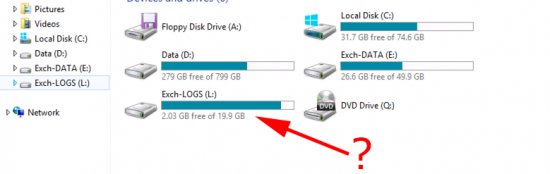
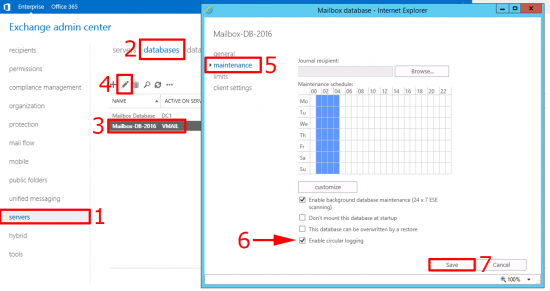
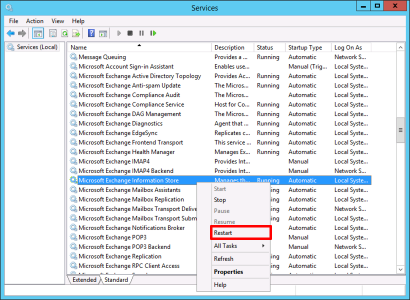

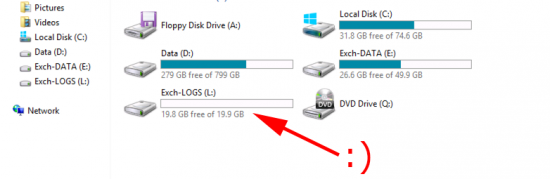
09/03/2018
fantastic!!!!!!!!!!!! Thanks!!!!!!
06/08/2018
But can circular logging be enabled on a database once it’s in a DAG?
07/08/2018
Why should being in a DAG make any difference? You are simply changing the logging, Circular logging should not really be enabled, unless you are running out of HDD capacity, or doing a migration. As it greatly affects your Backup RPO.
21/01/2019
Fantastic! Was just what I was after, cleared up 100GB+ logs from two migrations 🙂
09/07/2019
Is there any Exchange disruption to email service what restarting the information store service?
10/07/2019
YES! they will get a popup saying unable to connect, then it will reconnect then the store is back online, 2-5 minuets or so depending on the size of the store and comms.
P
09/08/2019
Thank you !
17/09/2019
The guide that I was going to follow says to Dismount and remount the DB. Does restarting the information store service work the same way?
17/09/2019
Yes – bouncing that service will dismount and remount ALL stores 🙂
17/09/2019
Thank you! Tonight isn’t going to be fun ~190,000 log files.
11/10/2019
THANK YOU SO MUCH !!!!!
ps….if you’re following a guide …. don’t jump ahead.
21/10/2019
nice work bro … i like how you explain things … easy and clear.
21/10/2019
ThanQ
18/05/2020
But Enabling Circular Logging stops or blocks Incremntal Backups of databases.
Am i right, please?
18/05/2020
No, if a database is getting backed up with Exchange aware software it will flush the logs, but altering the loging of a database wont affect backup jobs no.