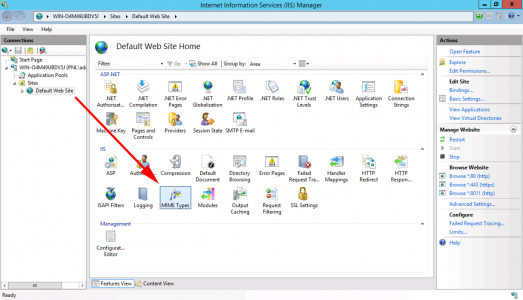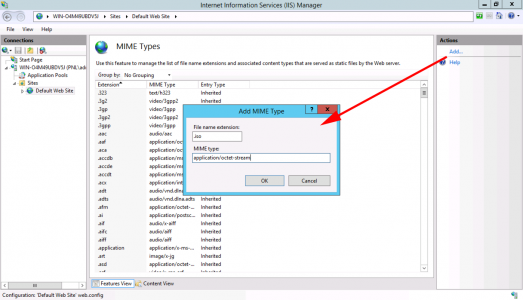KB ID 0001223
Problem
I first saw this problem a few months ago, when I wasted to download some .bin and .pkg files from a web server running IIS, into a Cisco firewall. Then again this week I needed to get a large .iso file into a clients network so I put it on a publicly accessible web server running IIS, and had the problem again.
Solution
On the IIS server, open administrative tools > Internet Information Services (IIS) Manager > Drill down to the default website > Locate the ‘MIME Types‘ and open them.
You will probably find there is not one for the file extension you cannot download (in this case .iso) > Add one in > Set the MIME type to;
application/octet-stream
Then re-try your download.
Related Articles, References, Credits, or External Links
NA