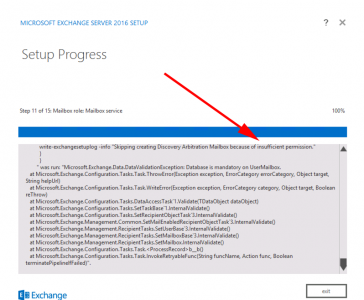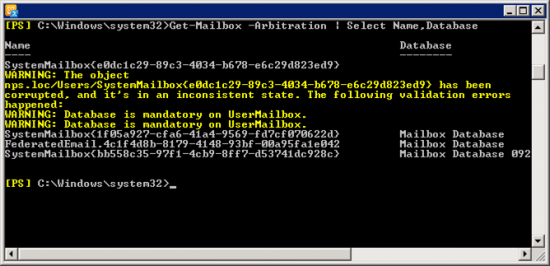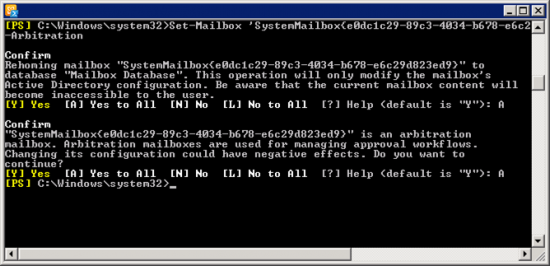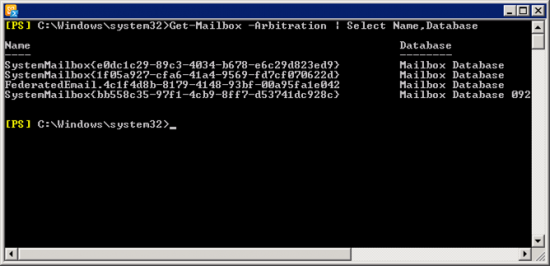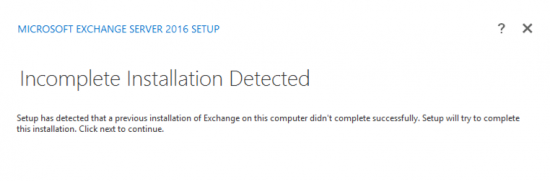KB ID 0001221
Problem
Note: Can also be seen on Exchange 2013.
While installing a new Exchange 2016 Server into a clients Exchange 2010 infrastructure last week, the setup failed with the following error.
A cutdown version of the error;
Write-ExchangeSetupLog -Info ("Cannot find E-discovery arbitration mailbox with name=$name.");
}
}
else
{
write-exchangesetuplog -info "Skipping creating Discovery Arbitration Mailbox because of insufficient permission."
}
}
" was run: "Microsoft.Exchange.Data.DataValidationException: Database is mandatory on UserMailbox.
at Microsoft.Exchange.Configuration.Tasks.Task.ThrowError(Exception exception, ErrorCategory errorCategory, Object target, String helpUrl)
at Microsoft.Exchange.Configuration.Tasks.Task.WriteError(Exception exception, ErrorCategory category, Object target, Boolean reThrow)
at Microsoft.Exchange.Configuration.Tasks.DataAccessTask`1.Validate(TDataObject dataObject)
at Microsoft.Exchange.Configuration.Tasks.SetTaskBase`1.InternalValidate()
at Microsoft.Exchange.Configuration.Tasks.SetRecipientObjectTask`3.InternalValidate()
at Microsoft.Exchange.Management.Common.SetMailEnabledRecipientObjectTask`3.InternalValidate()
at Microsoft.Exchange.Management.RecipientTasks.SetUserBase`3.InternalValidate()
at Microsoft.Exchange.Management.RecipientTasks.SetMailboxBase`3.InternalValidate()
at Microsoft.Exchange.Management.RecipientTasks.SetMailbox.InternalValidate()
at Microsoft.Exchange.Configuration.Tasks.Task.b__b()
at Microsoft.Exchange.Configuration.Tasks.Task.InvokeRetryableFunc(String funcName, Action func, Boolean terminatePipelineIfFailed)".
Click for the full Error.
Solution
This error is about arbitration mailboxes, so let’s have a look at those, (on my Exchange 2010 server, in the Exchange Shell).
As you can see I’ve got a system mailbox that is not attached to any database, (the one with the yellow error under it). So I simply need to associate that with a mailbox database.
Answer ‘A’ for ‘All’ when prompted.
Working Example
Now check the arbitration mailboxes again, and there should be no errors.
Re-run setup.exe from the Exchange install media again, and the install should detect the failed one, and let you continue from the point of failure.
Related Articles, References, Credits, or External Links
NA