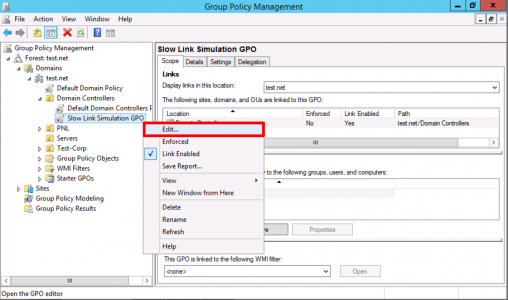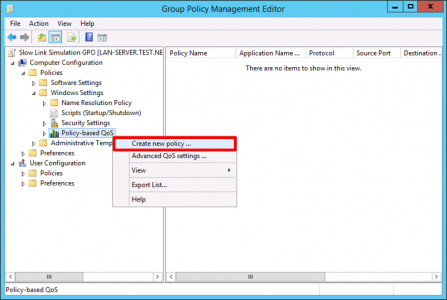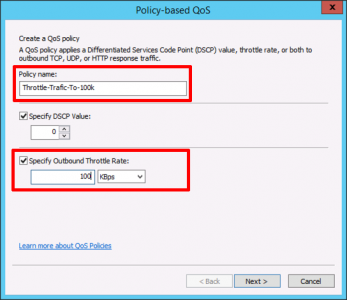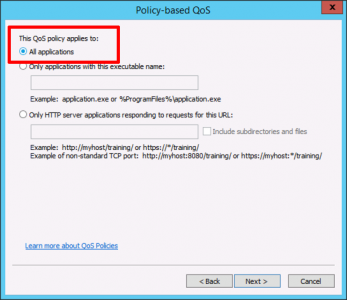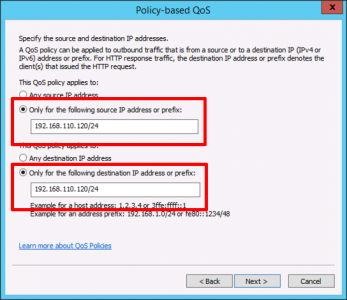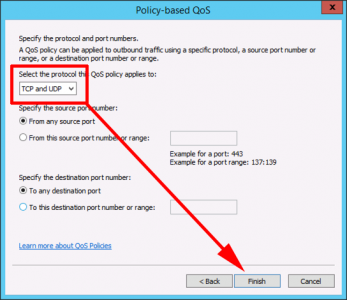KB ID 0001217
Problem
Why would you want to do this? Well what if you want to test slow link group policy processing, or you are testing BranchCache? Using Group policy you can ‘throttle’ traffic to and from a particular IP address. Below I will pick a domain client on 192.168.110.120, and throttle all traffic between that client, and the domain controller to be 100kbps.
Solution
As I sad above I’m throttling traffic to my domain controller so I’ll create a GPO and link it to the Domain Controllers OU. Call it something sensible.
Edit the policy
Navigate to;
Computer Configuration > Policies > Windows Settings > Policy-based-Qos > Create new policy.
Give the policy a name and set the throttle rate > Next.
All Applications > Next.
Specify the IP you are throttling traffic to and from > Next.
TCP and UDP > Finish.
Then wait for the policy to apply, or run gpupdate /force on the DC.
Related Articles, References, Credits, or External Links
NA