KB ID 0001190
Problem
When trying to setup SSL Offloading on a NetScaler Virtual Server. I was unable to get the State and Effective State to ‘go green’.
Solution
If you hit the ‘down arrow’ to the left it will give you a little more information, it also says ‘SSL feature disabled’.
Log directly into the appliance and issue the following command;
enable feature SSL
Hit the ‘refresh’ button and, (providing you set it up correctly,) it should burst into life.
Related Articles, References, Credits, or External Links
NA

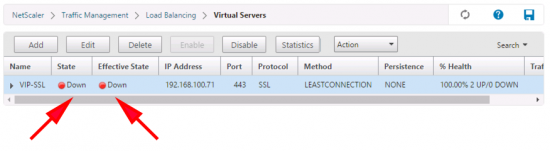
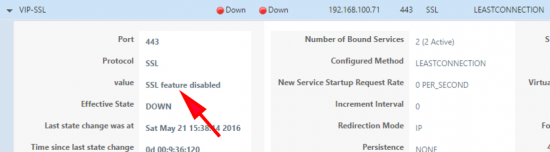

08/06/2017
DUH!!! Thank you! why would this be “Off”? 😐
15/05/2018
Tnank you!!!!
09/02/2020
Thanks! You are a God! This got me too. Enabled it, and it is working!