KB ID 0001176
Problem
I was changing a clients LAN subnet this week, (dropping the mask from /24 to /16). When I attempted to change the management IP on the clients HP switches this happened;
HP2510-24G(config)# vlan 1 HP2510-24G(vlan-1)# ip address 10.0.0.250 255.255.0.0 The IP address (or subnet) 10.0.0.250/16 already exists. HP2510-24G(vlan-1)#
At first I though the switch was complaining because the IP was remaining the same, I was just changing the mask, (which is a bit bobbins, but there you go). Turns out this is normal behaviour? Yes I could have got my console cable out, and walked to the comms room and done this;
HP2510-24G(config)# vlan 1 HP2510-24G(config)#no ip address 10.0.0.250 255.255.255.0 HP2510-24G(vlan-1)# ip address 10.0.0.250 255.255.0.0 HP2510-24G(vlan-1)#
But that would mean getting off my lazy backside, and what if I was hundred of miles from the switch?
Solution
To solve the problem you need to enter the HP switch menu system, this will let you change the IP on the fly. Obviously if you change the IP, make sure you can connect to it’s old, (and new), IPs or you will lose remote management.
From CLI type ‘menu’ {Enter}, you may be asked if you want to save the config. Choose ‘Switch Configuration’.
IP Configuration.
Edit.
Use the cursor keys and navigate to the IP/Subnet mask, and change accordingly > {Enter}
Select Save > Reconnect to the new IP address.
Related Articles, References, Credits, or External Links
HP Networking – Tracing Networks and Locating IP addresses

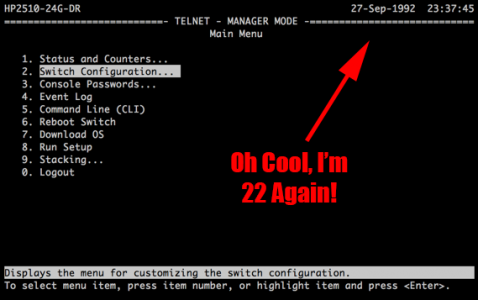
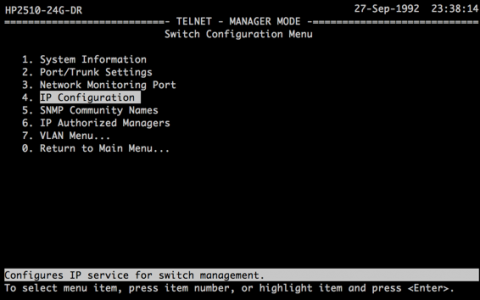
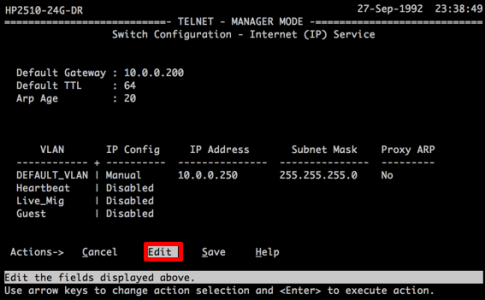
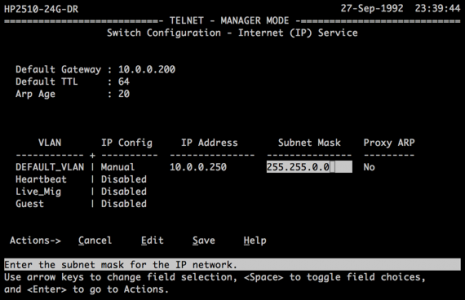
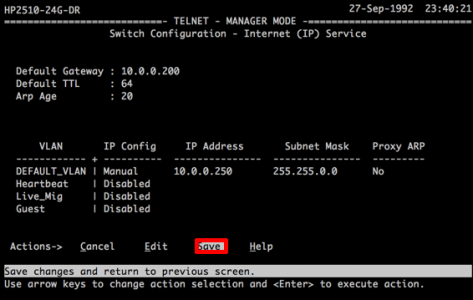
10/02/2020
Thank-you for this tip, I realllllly appreciate it.
07/06/2021
Awesome.
Thanks a Lot
05/08/2021
Thank you so much for this! This saves me so much work. I just tried it on a not-very-important switch and it worked perfectly. Tomorrow, the rest of the network and then I can activate my new expanded DHCP scope.