KB ID 0001150
Problem
Most of the time I’m on my mac for work, but sometimes when the ADSM fails, I switch to a windows VM (in VMware Fusion). I recently upgraded to Windows 10, and for the most part that’s been a painless process.
I did notice though, that when I try to run the ADSM, it will let me install the software, then sit there doing nothing?
Note: Also see, ASDM on Windows 10: ‘Cannot find Javaw.exe?’
Solution
Install the ADSM if you have not previously done so, then navigate to C:\Program Files (x86)\ Cisco Systems\ASDM > Locate the adsm-launcher.jar file and create a shortcut to it on the desktop.
Now use that to launch the ASDM and, (after a few seconds, it is Java) it should load.
And for those of you muggles who don’t work at command line, your life can be filled with GUI goodness.
Related Articles, References, Credits, or External Links
NA

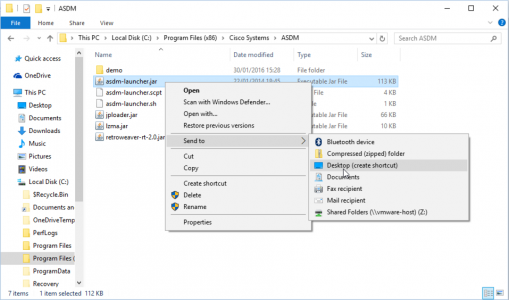


02/02/2016
There is also an issue if you use Windows 10 and a Cisco ASA5506-X. When you configured the SourceFire you won’t be able to use the ASDM any more. unless you cancel / deny the search/login to the SourceFire with the ASDM.
19/05/2016
Hi Fred,
Do you mean this error
http://www.petenetlive.com/KB/Article/0001182
Pete
18/05/2016
asa5506-x with firepower, fully updated to version 9.6 and ASDM 7,6, i get error when open asdm, with a loading configuration error. works perfect on windows 7 (havent tested on windows 8.1)
16/03/2017
This can also be related to your java version
You have to use jre-8u51 or lower if you want to be able to access the Firepower-module via ASDM or else you will get an error.
30/11/2017
Pete- Thanks for the tip. Got a new laptop and was confused why ADSM wouldn’t launch after it was seemingly installed. Keep the awesome blog posts coming!
23/01/2019
Thanks for the tip Pete. This enabled me to run the asdm launcher on server 2019 (which I am using as my desktop OS instead on Windows 10.)
23/01/2019
Glad to help 🙂
23/05/2019
It helps resolved my issue in Win 10. Thanks for sharing the information. That exactly I was looking. Good work!
10/06/2019
Oh Praise you. I’ve been looking for this for at least a week love you and google!