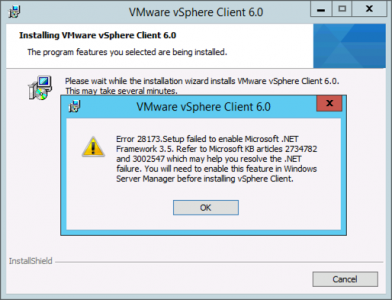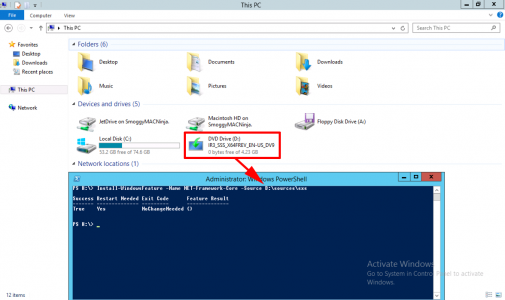KB ID 0001139
Problem
If you attempt to install the VI client, (in this case on a 2012 R2 Datacenter Server), you may see this error;
Error 28173. Setup failed to enable Microsoft .NET Framework 3.5 Refer to Microsoft KB article 2734782 and 3002547 which may help you resolve the .NET failure. You will need to enable this feature in Windows Server Manager before installing vSphere Client.
Solution
I’ve had problems with .NET on server 2012 before, so let’s cut out the middle man and install it directly from the install media. Pop in the server 2012 DVD. Then execute the following command in PowerShell, (change drive letter accordingly);
Install-WindowsFeature -Name NET-Framework-Core -Source D:\sources\sxs
Then make sure you reboot the server and try again.
Related Articles, References, Credits, or External Links
NA