KB ID 0001115
“Have you got one of those programs that gets the Windows key?”, My colleague asked me the other week. I said “Just download a key finder application?”, “Yeah I’ve tried that and is showing the code as all B’s”.
You may also just see ‘Product key was not found‘ on some software.
I sent him some more links and got back to what I was doing. He was having no joy with any other software, so I wandered over to have a look.
Solution
Let me save you some time: If you are trying to recover a Volume Licence Key (MAK, Multiple Activation Key) YOU CAN’T, they are deleted from the machine when the machine is activated (apart from the last five characters.)
How To Check If You are Running a Windows Volume Licensed Version;
Run the following command;
slmgr /dlv
You can see that this particular machine is running on a volume licence. You will all note that further down it gives you the last five characters of the actual key “BHCH3”. This is to stop people just extracting a Volume Licence, once activated, because Windows removes the key. It takes the last five characters of the key and stores them in a file called ‘tokens.dat’, You will find it at
C:\Windows\ServiceProfiles\NetworkService\AppData\Roaming\Microsoft\SoftwareProtectionPlatform\tokens.dat
You will see the similar information if you run the Microsoft Genuine Advantage Diagnostic Tool;
Retail
To recover a key from a retail version of Windows is easy, most free key finders will recover keys for you.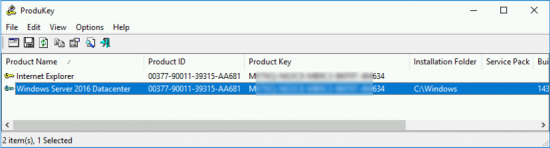
There is another curve ball, that might set you off in the WRONG DIRECTION as well, if you trawl the forums you will find scripts that will ‘tell you’ they decode the registry keys that usually hold the windows key, like this;
You will see posts that say, “no don’t use that registry key ‘DigitalProductID’ change it to ‘DigitalProductID4’ and it will work”. Well it does work! But sadly the key you get will not.
Download the scripts to see for yourself ‘GetProductKey‘
Related Articles, References, Credits, or External Links
NA

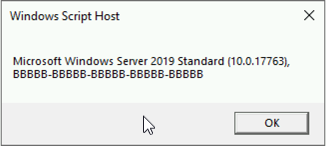
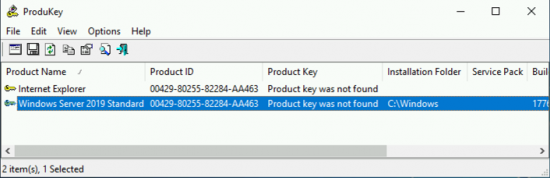
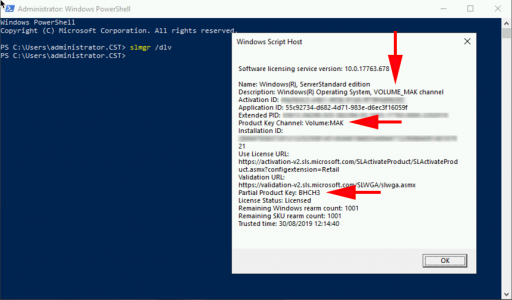
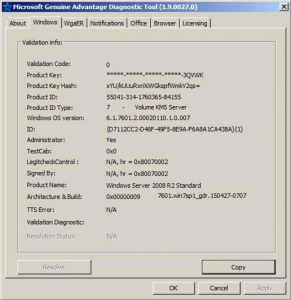
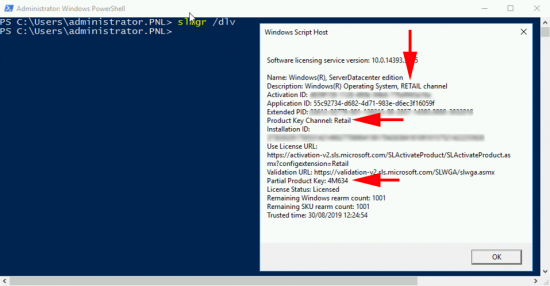
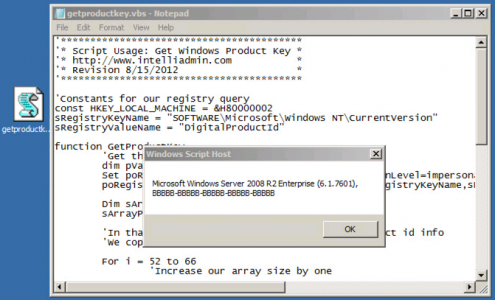
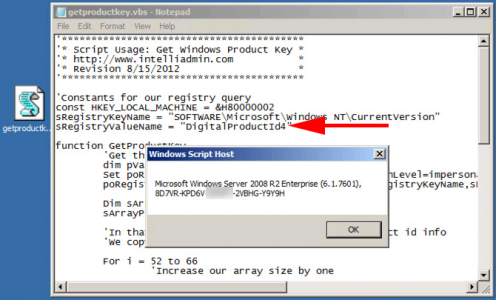
10/01/2021
Seems like the issue has been left hanging for the Retail license of Windows. Is there any insight as to why the retrieved/decrypted key is not correct and will not work? I have found three different flavors of scripts that decrypt the binary keys for DigitalProductId or DigitalProductId4, and all of them return consistent keys that do not match the output from “slmgr /dlv” which lists the ending Partial Product Key for my Windows 10 Home edition. This is a Retail license as opposed to a volume license, so how do you get the rest of that key?
11/01/2021
You 100% do not get the key, as that would defeat the object of volume activation. If your organisation has a valid MAK Key log in the the Volume Licence download centre and get a copy of it, you CANNOT retrieve a volume key from a Windows client because it does not exist there, if you try you will get an obfuscated key or a key that does not work. You are trying to recover something that’s been deleted as soon as it was used. It’s like the dentist complaining he can’t find your milk teeth, they’ve long gone.