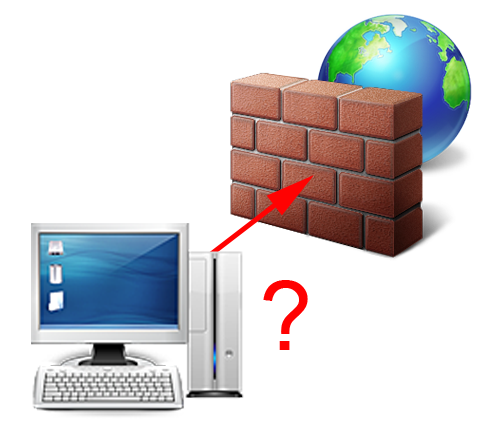KB ID 0000914
Problem
Considering we use ICMP to test connectivity, the fact that it is not a stateful protocol can be a major pain! Last week one of my colleagues rang me up and said, “Can you jump on this firewall, I’ve got no comms, and I cant ping external IP addresses. I can ping the internet from the firewall and I can ping internal IP addresses form the firewall”.
Solution
1. Before we start, lets get the basics out of the way, does the client you are pinging from have a firewall turned on? Can you ping the inside interface of the firewall?
2. Pinging will never work unless you have ICMP inspection turned on on the firewall. See the following article.
Using Packet-Tracer to Test Ping/ICMP
3. At this point we troubleshoot as we would for any other traffic through the firewall. To do this we use packet-tracer, the syntax is slightly different for ICMP, than it is for TCP and UDP though. We need to specify an ICMP Type and an ICMP code, to make sure the traffic leaves the firewall we trace ICMP type 8 (echo), with ICMP code 0 (none). And ICMP type 0 (Echo-reply), with ICMP code 0 (none), for traffic inbound.
Test Outbound Ping Petes-ASA# packet-tracer input inside icmp 192.168.1.1 8 0 4.2.2.2 Testing Inbound Ping (where 123.123.123.123 is the public IP you are mapped to) Petes-ASA# packet-tracer input outside icmp 4.2.2.2 0 0 123.123.123.123
Note: You need to use the public addresses or this will happen.
4. Make sure the client you are on is getting NATTED or PATTED through the firewall. Below we will assume my internal IP address is 192.168.1.1.
Note: If you have names enabled and 192.168.1.1 has a name, you will get no results! issue a no names command from configure terminal mode to check.
Petes-ASA# show xlate | incl 192.168.1.1
If this machine was being NATTED to another public IP address it would look like..
NAT from inside:192.168.1.1 to outside:123.123.123.124
If this machine was being PATTED to a public IP address it would look like..
ICMP PAT from inside:192.168.1.1/1 to outside:123.123.123.123/1 flags ri idle 0:00:07 timeout 0:00:30If it fails at this stage then check you network translation configuration on the firewall.
5. If all appears normal so far you can capture the traffic as it passes though the firewall, below I’m successfully capturing the ICMP traffic though the firewall.
Petes-ASA# configure terminal Petes-ASA(config)# capture capout interface inside match icmp host 192.168.1.1 any Petes-ASA(config)# capture capin interface outside match icmp host 4.2.2.2 any At this point attempt to ping, so some traffic is captured Petes-ASA(config)# show capture capout 8 packets captured 1: 12:56:51.089244 192.168.1.1 > 4.2.2.2: icmp: echo request 2: 12:56:51.104410 4.2.2.2 > 192.168.1.1: icmp: echo reply 3: 12:56:52.092829 192.168.1.1 > 4.2.2.2: icmp: echo request 4: 12:56:52.108926 4.2.2.2 > 192.168.1.1: icmp: echo reply 5: 12:56:53.098688 192.168.1.1 > 4.2.2.2: icmp: echo request 6: 12:56:53.113809 4.2.2.2 > 192.168.1.1: icmp: echo reply 7: 12:56:54.105463 192.168.1.1 > 4.2.2.2: icmp: echo request 8: 12:56:54.120263 4.2.2.2 > 192.168.1.1: icmp: echo reply Petes-ASA(config)# show capture capin 8 packets captured 1: 12:57:28.170981 123.123.123.123 > 4.2.2.2: icmp: echo request 2: 12:57:28.185949 4.2.2.2 > 123.123.123.123: icmp: echo reply 3: 12:57:29.175238 123.123.123.123 > 4.2.2.2: icmp: echo request 4: 12:57:29.190084 4.2.2.2 > 123.123.123.123: icmp: echo reply 5: 12:57:30.180212 123.123.123.123 > 4.2.2.2: icmp: echo request 6: 12:57:30.195500 4.2.2.2 > 123.123.123.123: icmp: echo reply 7: 12:57:31.186101 123.123.123.123 > 4.2.2.2: icmp: echo request 8: 12:57:31.201680 4.2.2.2 > 123.123.123.123: icmp: echo reply 8 packets shown
Note: If your capout capture looks like the following, then you didn’t have inspect icmp enabled on your policy-map.
Petes-ASA(config)# show capture capout
4 packets captured
1: 13:02:33.285309 192.168.1.1 > 4.2.2.2: icmp: echo request
2: 13:02:37.886596 192.168.1.1 > 4.2.2.2: icmp: echo request
3: 13:02:42.886672 192.168.1.1 > 4.2.2.2: icmp: echo request
4: 13:02:47.888198 192.168.1.1 > 4.2.2.2: icmp: echo request
4 packets shownHow Do I Clear or Delete a Cisco ASA Capture?
To clear a Capture, but leave it running;
Petes-ASA(config)# clear capture capin Petes-ASA(config)# clear capture capout Petes-ASA(config)# show capture capin 0 packet captured 0 packet shown Petes-ASA(config)# show capture capout 0 packet captured 0 packet shown To Delete a Capture; Petes-ASA(config)# no capture capout Petes-ASA(config)# no capture capin
Related Articles, References, Credits, or External Links
Cisco ASA 5500 Allowing Tracert