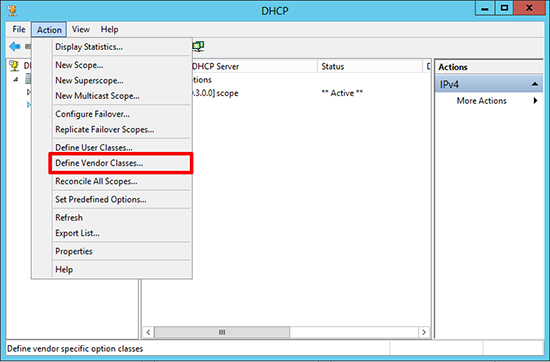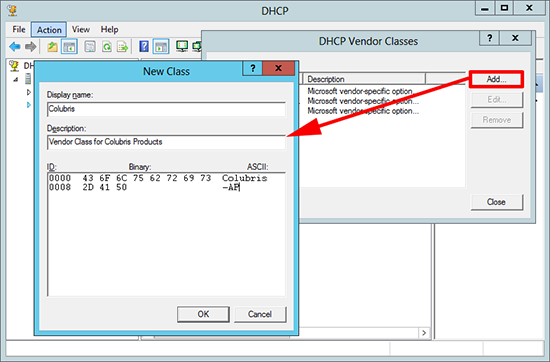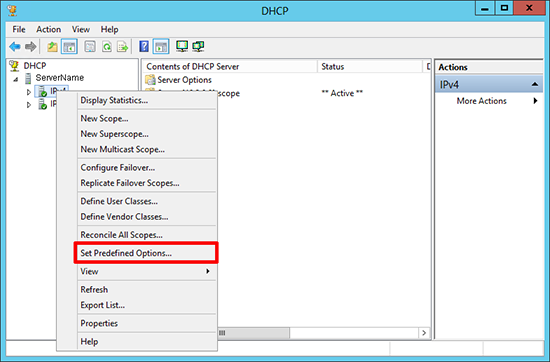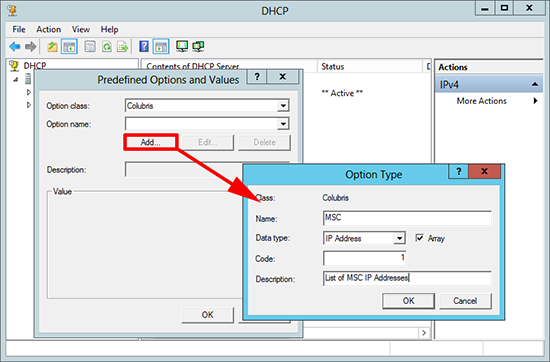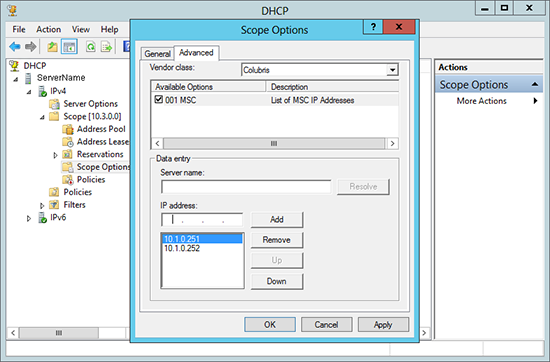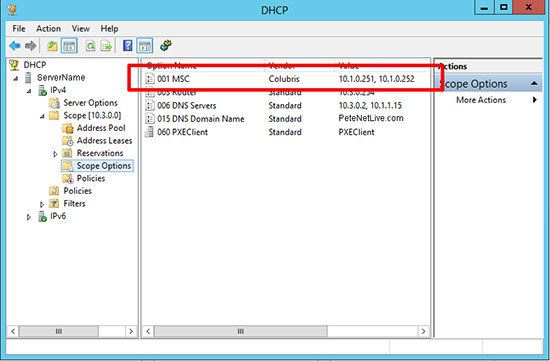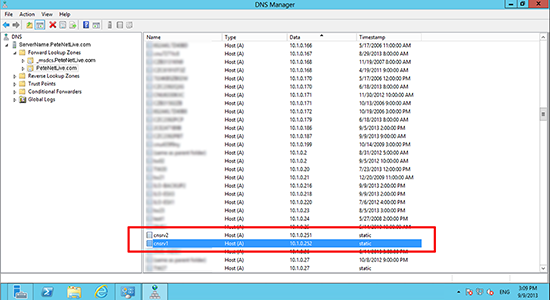KB ID 0000913
Problem
If you have HP Access Points on remote sites, you have the choice of either leaving them in automomous mode, or registering them with a controller at another site. This is handy if you want to manage all your VSC’s from one location. You can do this via DNS, or via DHCP at that remote site, (I tend to setup both to be on the safe side).
Solution
Option 1: Set MSM Controller Location via DHCP
1. On your DHCP server, open the DHCP management console.
2. Expand the IPv4 scopes.
3. Action > Define Vendor Class.
4. Add >Display name = Colubris > Description = Vendor Class for Colubris Products > Under ASCII Set the value to Colubris-AP > The rest of the values will autofill > OK > Close.
5. Right click IPv4 > Set Predefined Options.
6. Set the Option class to Colubris > Add > Name = MSC > Data type = IP Address > Array = Ticked > Description = List of MSC IP Addressses > OK > OK.
7. Locate you active DHCP scope, and expand it > Right click > Configure Options.
8. Advanced Tab > Vendor Class = Colubris > 001 MSC = Tick > IP Address > Set the IP address(s) of your controller(s) > Apply > OK.
9. Check you can see the option listed, (as below).
Option 2: Set MSM Controller Location via DNS
1. In the forward lookup zone for your domain, you can create A/Host records for your MSM controller(s). Create them in the cnsrv1, cnsrv2, etc format.
WARNING:
You may find that you have a problem with the Access Points flagged as ‘Waiting Acceptance‘, if that happens see the following link.
HP MSM Controller – Access Points Stuck ‘Waiting Acceptance’
Related Articles, References, Credits, or External Links
Manually Configuring HP Wireless (MSM 720 controller) for Public and Private Wireless Networks