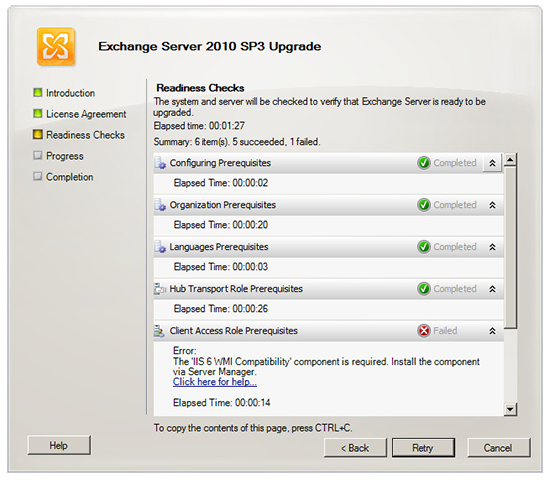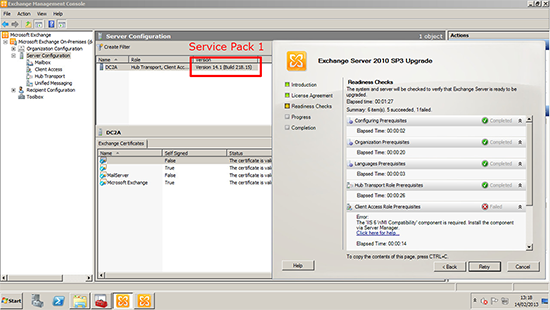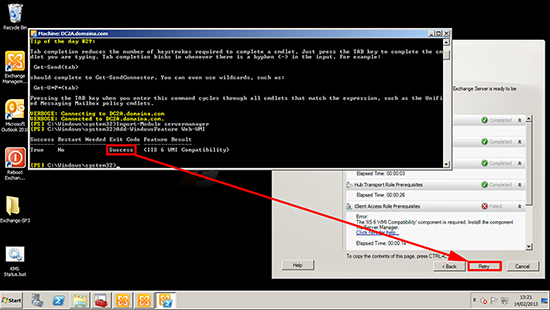KB ID 0000771
Problem
If you attempt to install Exchange Service Pack 3 on an Exchange server that is currently running Service Pack 1 you will see this error.
Error:
The ‘IIS 6 WMI Compatibility’ component is required. Install the component via Server Manager.
Solution
Note: This was a prerequisite for SP2, so if you do not see this error your Exchange was deployed with SP2 slipstreamed into it, or the problem was dealt with when SP2 was installed.
Microsoft Exchange Server Build Numbers
1. Launch the Exchange Management Shell
2. Execute the following two commands;
Import-Module servermanager
Add-WindowsFeature Web-WMI
3. Try again to install SP3.
Related Articles, References, Credits, or External Links
Exchange 2010 Service Pack 2 Fails ‘Readiness Checks’