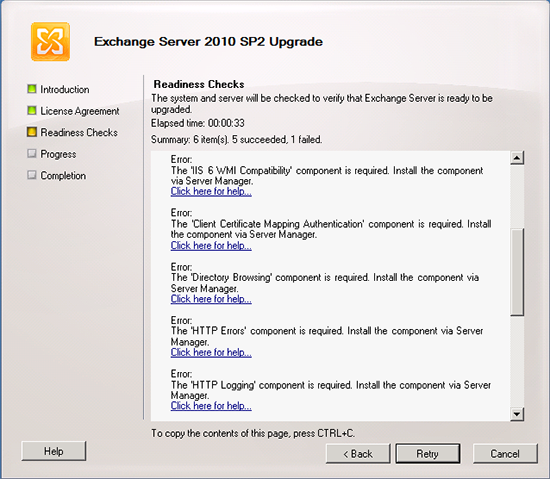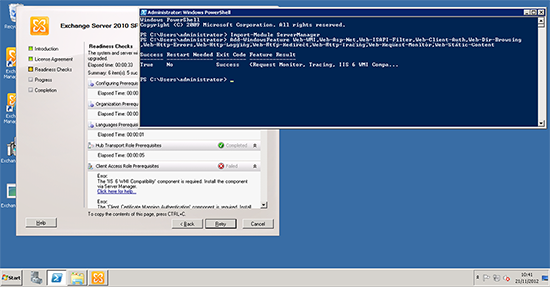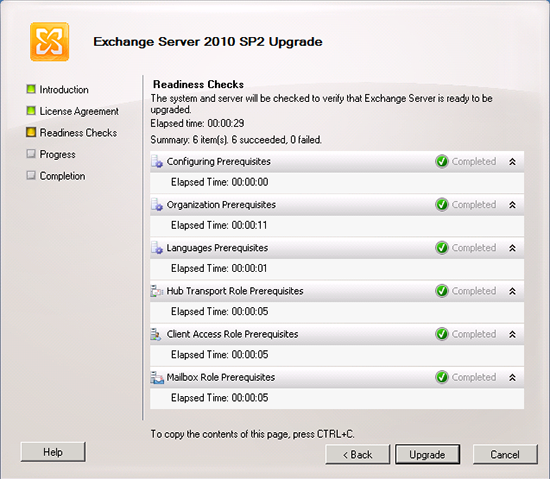KB ID 0000720
Problem
When attempting to install Service Pack 2 on an Exchange 2010 Server the ‘Readiness Checks’ fail for the Client Access Role,
Client Access Role Prerequisites Failed Error: The 'IIS 6 WMI Compatibility' component is required. Install the component via Server Manager. Click here for help... http://go.microsoft.com/fwlink/?linkid=30939&l=en&v=ExBPA.14&id=0a71c4f6-68de-40f7-94cf-74b73cbda37b Error: The 'Client Certificate Mapping Authentication' component is required. Install the component via Server Manager. Click here for help... http://go.microsoft.com/fwlink/?linkid=30939&l=en&v=ExBPA.14&id=41a25c5e-0d39-4e55-a1f0-7be885982236 Error: The 'Directory Browsing' component is required. Install the component via Server Manager. Click here for help... http://go.microsoft.com/fwlink/?linkid=30939&l=en&v=ExBPA.14&id=41a25c5e-0d39-4e55-a1f0-7be885982236 Error: The 'HTTP Errors' component is required. Install the component via Server Manager. Click here for help... http://go.microsoft.com/fwlink/?linkid=30939&l=en&v=ExBPA.14&id=41a25c5e-0d39-4e55-a1f0-7be885982236 Error: The 'HTTP Logging' component is required. Install the component via Server Manager. Click here for help... http://go.microsoft.com/fwlink/?linkid=30939&l=en&v=ExBPA.14&id=41a25c5e-0d39-4e55-a1f0-7be885982236 Error: The 'HTTP Redirection' component is required. Install the component via Server Manager. Click here for help... http://go.microsoft.com/fwlink/?linkid=30939&l=en&v=ExBPA.14&id=41a25c5e-0d39-4e55-a1f0-7be885982236 Error: The 'Tracing' component is required. Install the component via Server Manager. Click here for help... http://go.microsoft.com/fwlink/?linkid=30939&l=en&v=ExBPA.14&id=41a25c5e-0d39-4e55-a1f0-7be885982236 Error: The 'Request Monitor' component is required. Install the component via Server Manager. Click here for help... http://go.microsoft.com/fwlink/?linkid=30939&l=en&v=ExBPA.14&id=41a25c5e-0d39-4e55-a1f0-7be885982236 Error: The 'Static Content' component is required. Install the component via Server Manager. Click here for help... http://go.microsoft.com/fwlink/?linkid=30939&l=en&v=ExBPA.14&id=41a25c5e-0d39-4e55-a1f0-7be885982236
Solution
There are simply more server roles now required for an Exchange Server that has the Client Access Server role.
You can bypass the error by running the update with the ‘/Mode:Upgrade /InstallWindowsComponents’ switch on the end of it like so;
Setup /Mode:Upgrade /InstallWindowsComponents
Adding required CAS Roles for Exchange SP2 Manually
I prefer to do things myself, so you can add all the roles from PowerShell.
1. All Programs > Accessories > Windows PowerShell > execute the following command;
Import-Module ServerManager
2. Then execute the following command;
Add-WindowsFeature Web-WMI,Web-Asp-Net,Web-ISAPI-Filter,Web-Client-Auth,Web-Dir-Browsing,Web-Http-Errors,Web-Http-Logging,Web-Http-Redirect,Web-Http-Tracing,Web-Request-Monitor,Web-Static-Content
3. Then re-run the SP2 setup.
Related Articles, References, Credits, or External Links
NA