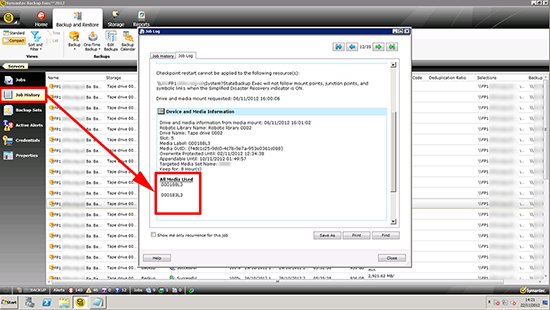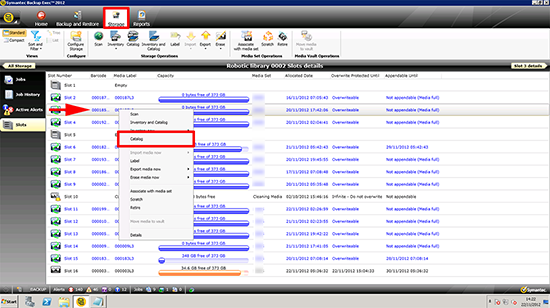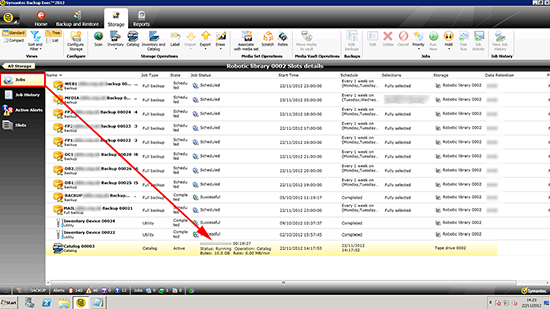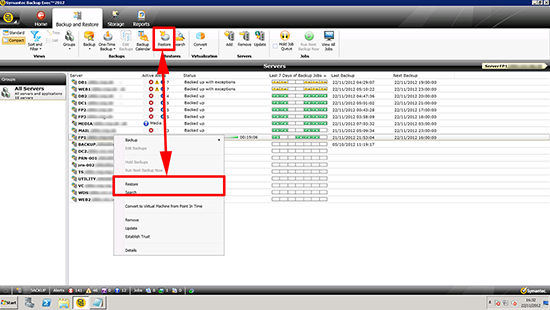KB ID 0000721
Problem
Seen when trying to carry out a restore in Bexec 2012, when you select the server you wish to restore, (on the Backup and restore tab), both the restore icon, and restore on the right click menu, are greyed out and cannot be selected.
Solution
1. Double click the server in question to open its properties. Select the job history tab and locate either the last good backup, or the backup you wish to restore from. Double click that job to open the job log. Expand the ‘Device and Media Information’ Tab, and locate the tapes/media that this job used. In this case its a tape called 000188L3.
2. In this example I’m using an autoloader and the tape is still in the carousel. If you have a single tape drive insert the tape/media in question. locate the media, right click it and select catalog.
3. To see it’s progress, you can select the jobs tab.
4. When the job is complete, you should now be able to select the restore option.
Related Articles, References, Credits, or External Links
NA