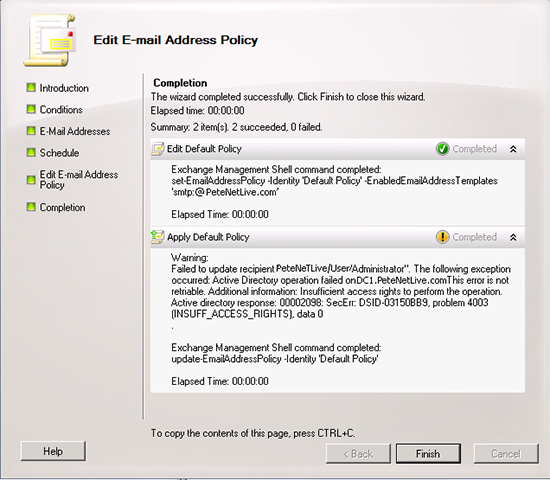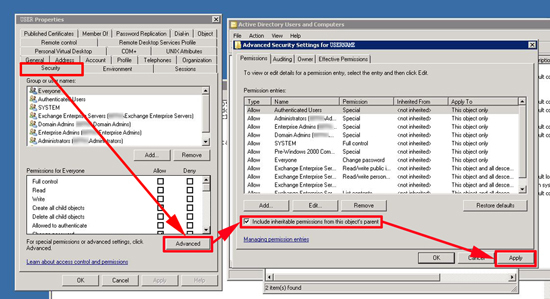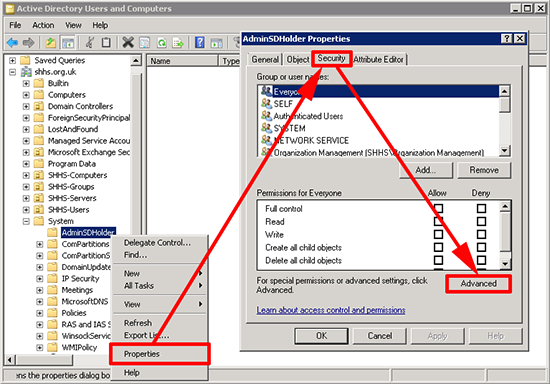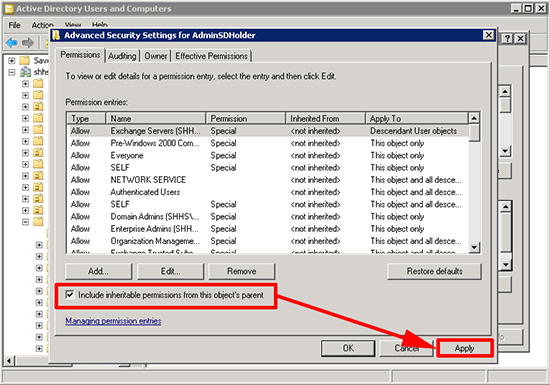KB ID 0000719
Problem
Saw this on a brand new Exchange 2010 install, this is not the first time I’ve written about this problem. It’s caused by the same thing as the error in KB0000434, back then I was trying to move mailboxes. This time I was changing the default E-mail Address Policy. It let me change the policy, but when it tried to apply the change to the user(s) this happened.
Error
Warning:
Failed to update recipient “PeteNetLive/Users/Administrator”. The following exception occurred: Active Directory operation failed on DC01.PeteNetLive.com. This error is not retriable. Additional information: Insufficient access rights to perform the operation.
Active directory response: 00002098: SecErr: DSID-03150BB9, problem 4003 (INSUFF_ACCESS_RIGHTS), data 0
Solution
1. On a domain controller launch “Active directory users and computers” > View > Advanced options.
2. Locate the user that is being denied access (the user you were logged in as), right click > properties > Security Tab > Advanced > Tick “Include inheritable permissions from this object’s parent” > Apply > OK.
3. Try again.
Permanent Fix
Particularly after a migration this can continue to be a problem, you can stop it on a domain wide basis by doing the following;
1. Open active directory Users and computers > Expand {domain-name} > System > AdminSDHolder > Properties > Security > Advanced.
Note: You may need advanced options turning on to see System (View > Advanced).
2. Place a tick in the ‘Include inheritable permissions form this objects parent’ option> Apply > OK.
Related Articles, References, Credits, or External Links
Exchange Mailbox Move Error – (INSUFF_ACCESS_RIGHTS)
Original Article written 22/11/12