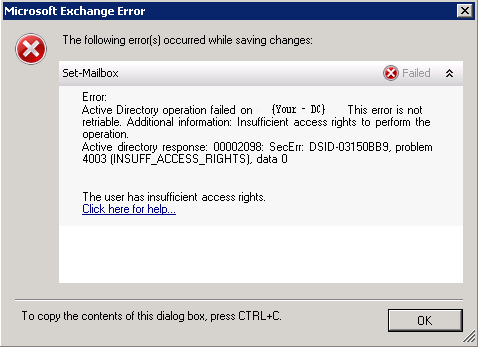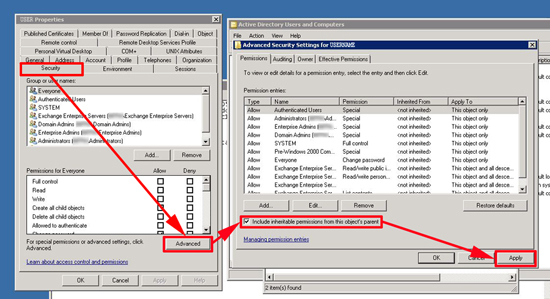KB ID 0000434
Problem
When attempting to move a mailbox (usually during a migration), you see the following error.
The following error(s) occurred while saving changes Set-Mailbox Failed Error: Active directory operation failed on (username} This error is not retriable. Additional information: Insufficient access rights to perform the operation. Active Directory response: 00002098: SecErr: DSID-013150BB9, problem 4003 (INSUFF_ACCESS_RIGHTS), data 0 The user has insufficient access rights.
Solution
1. On a domain controller launch “Active directory users and computers” > View > Advanced options.
2. Locate the user with the problem mailbox, right click > properties > Security Tab > Advanced > Tick “Include inheritable permissions from this objects parent” > Apply > OK.
3. Try and move the mailbox again, (in some cases you may need to delete the move request from within Exchange System Manager before it will retry).
Particularly after a migration this can continue to be a problem, you can stop it on a domain wide basis by doing this.
Related Articles, References, Credits, or External Links
Exchange 2010 – (INSUFF_ACCESS_RIGHTS)