Also see
Windows – ‘Telnet’ is not recognized as an internal or external command
KB ID 0000100
Problem
Telnet has not been in the default build of Windows since Windows Vista – this is troubling if your a tech and need to program things or test connectivity to mail servers etc etc…
Fear not you can still use telnet (if you prefer you can use Hyperterminal instead of basic telnet). You just need to load it in.
Solution
1.Click Start > Control Panel > Programs and Features.
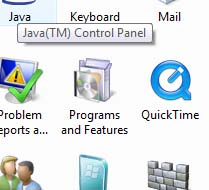
2. Select “Turn WIndows Features on or Off”
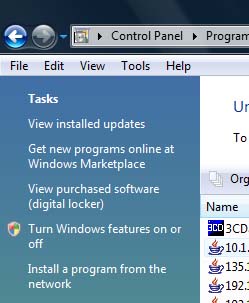
3. Select “Telnet Client” > Then Click OK.
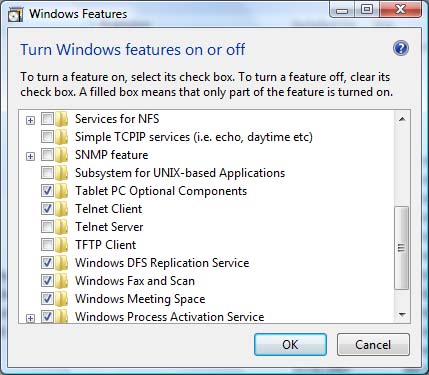
4.Windows will now install and enable Telnet so it is available from command line.
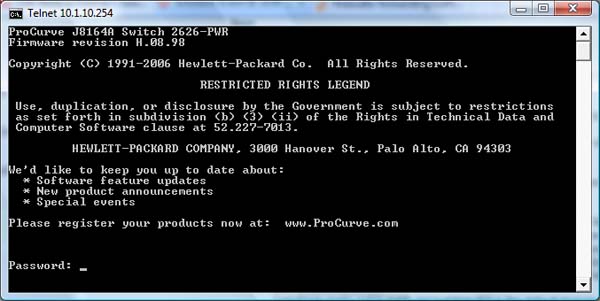
Related Articles, References, Credits, or External Links
NA
