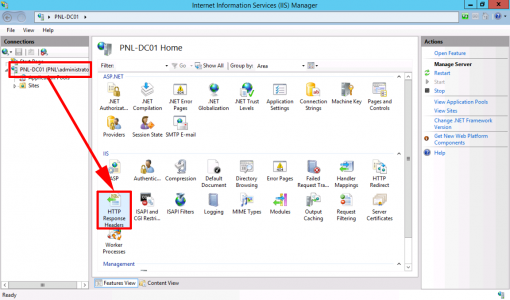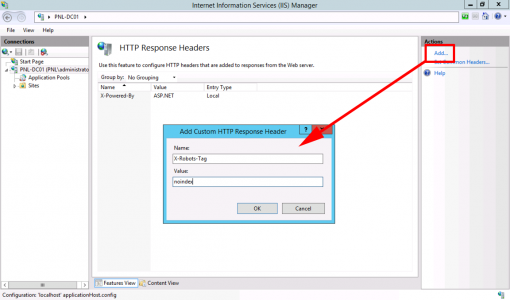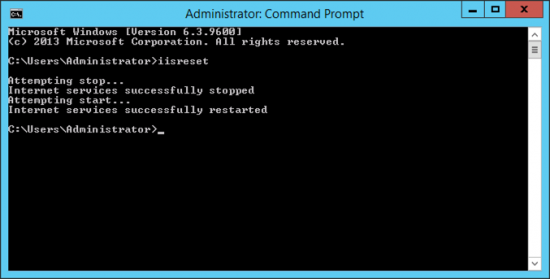KB ID 0001352
Problem
If you have a publicly facing website, and you DON’T want it indexed by the major search engines, then this is the post for you. Why would you want this? Well you might have a development server that you don’t want appearing in peoples search results, or you might be hosting files and folders you want publicly available, but again you don’t want those files and folders showing in peoples Google/Bing search results.
Solution
From ‘Administrative Tools’ open ‘Internet Information Services (IIS) Manager’ > Select the Server > HTTP Response Headers.
Add > Name = X-Robots-Tag > Value = noindex > OK.
Then from an administrative command window run ‘iisreset’.
Related Articles, References, Credits, or External Links
NA