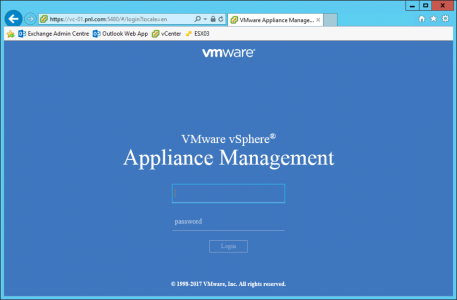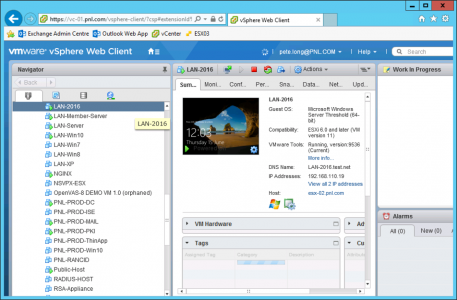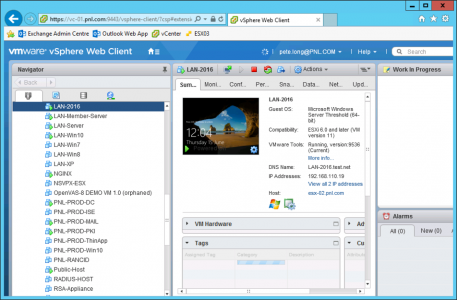KB ID 0001324
Problem
A while ago my colleague was struggling to get into a vCenter server. Normal https (TCP 443) wasn’t letting him in, I knew you could manage the appliance directly, (but I couldn’t remember the port number!) He knew there was an alternate port number, but we didn’t know what it was.
Solution
vCenter Appliance (Direct) Management Port
TCP: 5480
i.e. https://{ip-or-host-name}:5480
vCenter / vSphere Management Port
TCP: 443
i.e. https://{ip-or-host-name}
vCenter / vSphere Alternative Management Port
TCP: 9443
i.e. https://{ip-or-host-name}:9443
Note: You can also connect to the PSC, (Platform Services Controller) If you installed this role on the same appliance. The URL for that is https://{ip-or-host-name}/psc
Related Articles, References, Credits, or External Links
NA