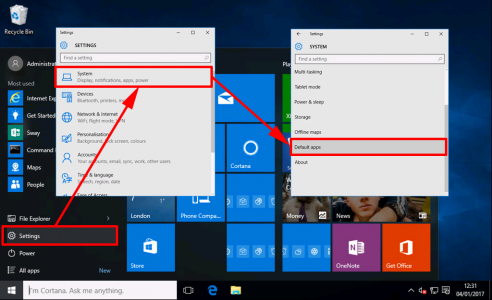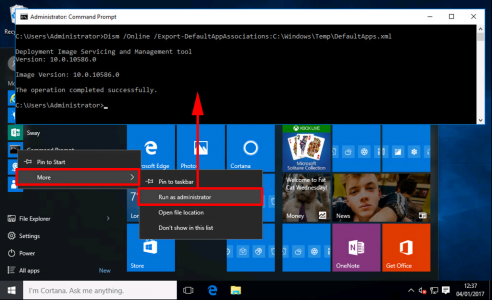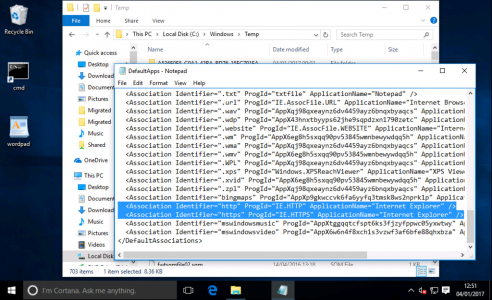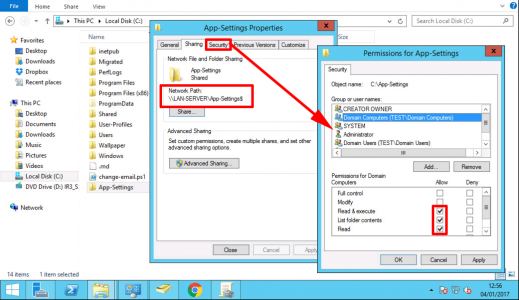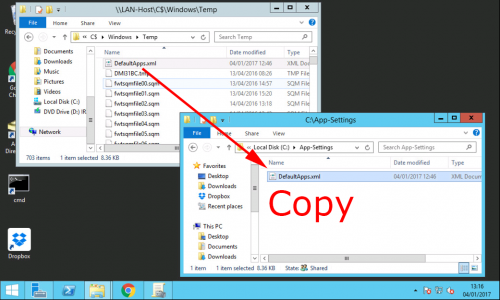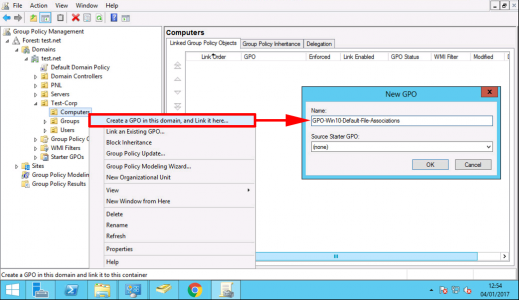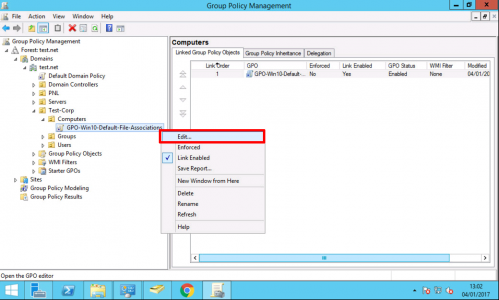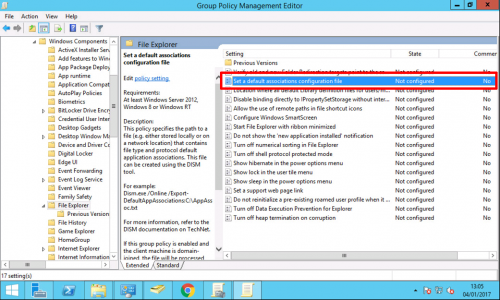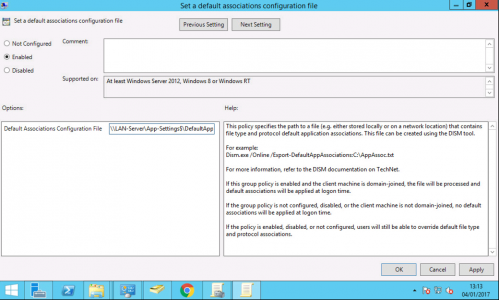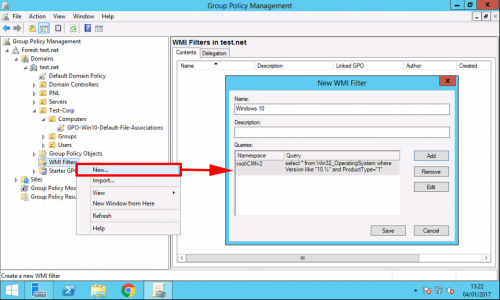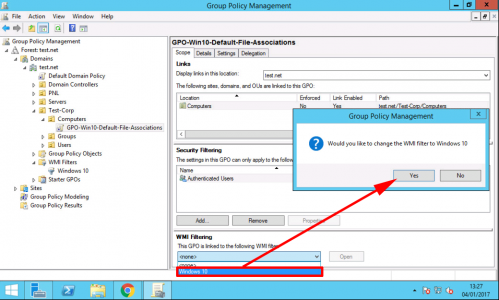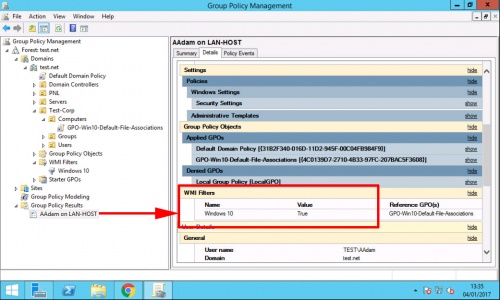KB ID 0001284
Problem
I’ve seen one person use Edge as their browser in a business environment. I’ve got nothing against it, (I use a macOSX anyway). But I had a client that asked me how to make sure his machines are set to NOT use Edge as the default browser.
I’m going to use Internet Explorer instead, but you can do the same with Chrome or Firefox depending on your browser of choice.
Solution
What I’m going to do, is set the browser on one machine, then export the default associations for that machine to an XML file, then via GPO Im going to get my Windows 10 machines to use that XML file, (by filtering the GPO so it only applies to Windows 10).
Start > Settings > System > Default Apps.
Change Web browser > Select the one you prefer.
Open an administrative command window, and execute the following command;
Dism /Online /Export-DefaultAppAssociations:C:\Windows\Temp\DefaultApps.xml
If you open that file with notepad you should see the browser associations.
Create a central share , and ensure domain computers have ‘read’ rights.
Now copy your DefaultApps.xml file from your client into the central share.
Create a GPO for your file associations linked to the OU with your Windows 10 computers in.
Edit it.
Navigate to;
Enable the policy and put in the path to your DefaultApps.xml file.
Filter the Group Policy For Windows 10
Only Windows 10 has Edge, so you can create a WMI filter, then this policy does not try and apply to previous versions.
Like so;
See the following for explanation: Windows 10 Create a WMI Filter for Group Policy.
You can prove it’s working with the group policy modelling feature.
Related Articles, References, Credits, or External Links
NA