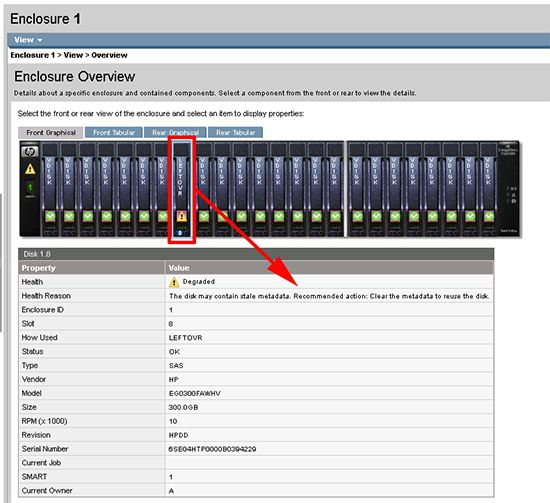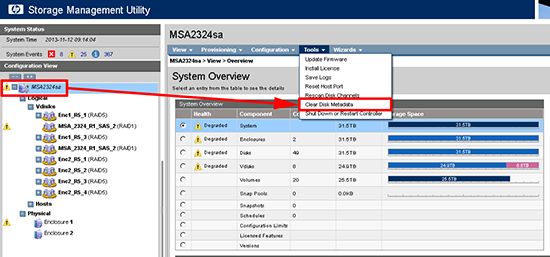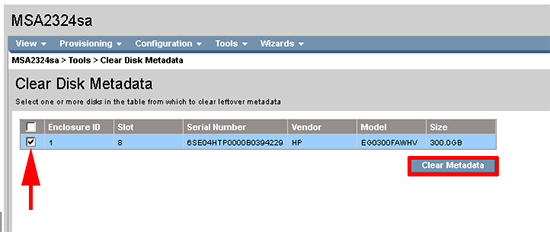KB ID 0000874
Problem
The call came in this morning, a client had replaced a failed drive in his SAN, (an MSA P2000 2324sa). He was asking if there was anything he needed to do. I said “Just mark it as a global spare and that should be it”. He rang back some time later to say he was still having problems.
When I dialled on I could see his ‘new’ drive was marked as LEFTOVR and was flagged with the following warning;
The disk may contain stale metadata. Recommended action: Clear the metadata to rescue the disk.
Solution
You see this error because this is a ‘recycled’ disk, and it still has data on it that refers to the array and/or vdisk that it was in originally. This is the ‘metadata’ that it is referring to.
Note: You can see, (from the image above) the disk I’m dealing with is disk 8 (make a mental note of that).
1. With the MSA Selected > Tools > Clear Disk Metadata.
2. Remember our disk is in in slot 8, so tick it and click ‘clear metadata’.
3. You can now treat this disk as if it were a new disk and add it as a global spare, (your failed vdisk will then claim the disk and the RAID should rebuild it without further intervention).
Related Articles, References, Credits, or External Links
NA