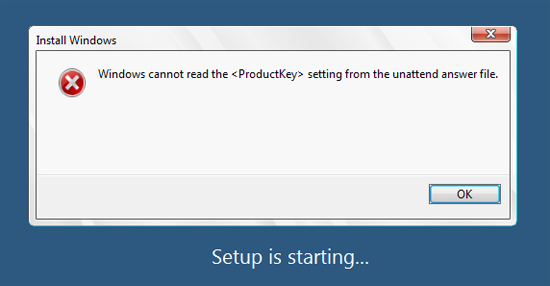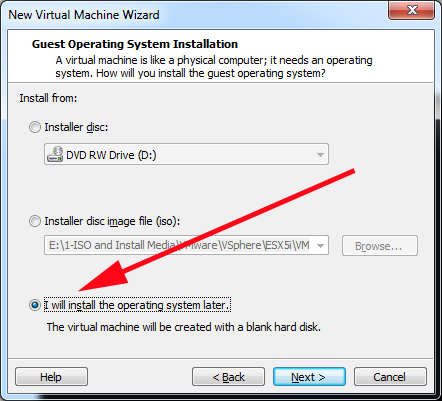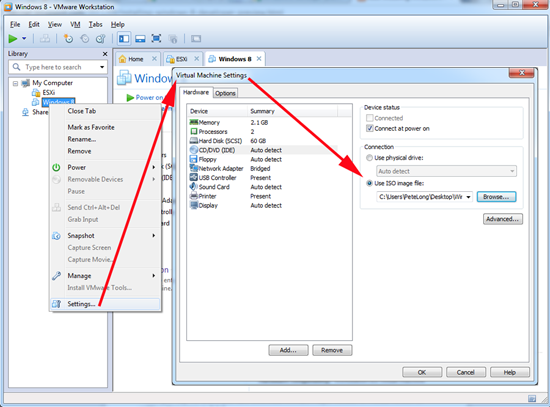KB ID 0000511
Problem
Note: This is applicable to running the Windows 8 Developer Preview in VMware Workstation.
When you attempt to power on the machine you see the following error:
Install Windows
Windows cannot read the <ProductKey> setting from the unattend answer file.
Solution
1. Delete your broken virtual machine and create a new one, but this time select “I will install the operating system later”
Note: Just select Windows 7 x64 for the OS type.
2. Now that the machine has been created > Go to it’s settings > and point the CD drive to the iso/DVD with the Windows 8 install files on it.
3. Now things should look a bit healthier when you try and install.
Related Articles, References, Credits, or External Links
Dual Booting Windows 8 with Windows 7