KB ID 0000101
Problem
If like me you’ve spent a large part of your life hanging out of comms cabinets with serial cables programming routers, switches, and firewalls etc,then HyperTerminal will be an old friend. So I was a bit put out when I couldn’t find it in Vista, Windows 7, or Windows 8.
The Microsoft Web site says,
HyperTerminal is no longer part of Windows. However, you can use Telnet. It’s a simple, text-based program that you can use to connect to another computer over the Internet. If you previously used HyperTerminal to troubleshoot modem problems, use Phone and Modem Options instead:
Open Phone and Modem Options by clicking the Start button , clicking Control Panel, clicking Hardware and Sound, and then clicking Phone and Modem Options.
Note: You might need to provide information, such as your country or region and any special phone dialing rules, in the Location Information dialog box before you can access the Phone and Modem Options dialog box.
Well that’s all well and good, but I use it for Terminal Emulation – and I don’t want to fork out for expensive products like Prism or Host Suite.
Now I’ve seen some posts that claim you just need to copy hypertrm.dll and hypertrm.exe from an XP machine to the vista machines system32 directory then Start > Run > hypertrm {enter}
However – You can still download HyperTerminal as an application from the people who made it (Hilgraeve )
Solution
This one runs quite happily on Vista (Tested on Vista Ultimate V6.0 (Build 6000)), Windows 7 (Tested on Windows 7 x64 Ultimate (Build 7601)), Windows 8 (Tested on Windows 8 Pro (Build 9600)).
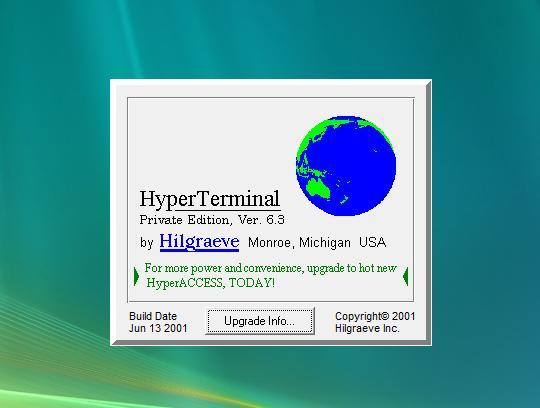
Note: Linux Users for a terminal console click here
Related Articles, References, Credits, or External Links
NA
