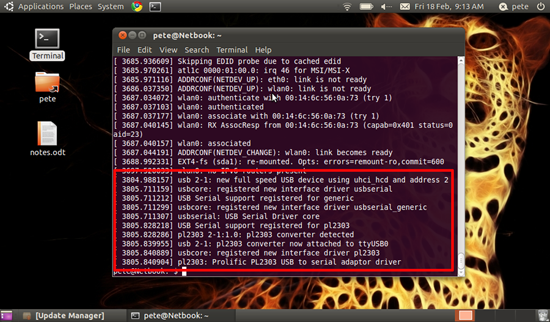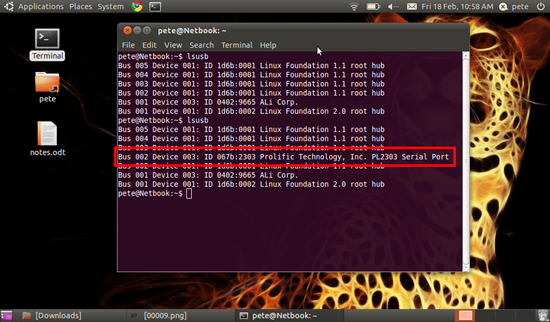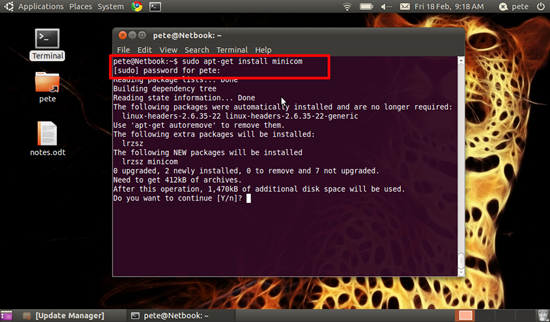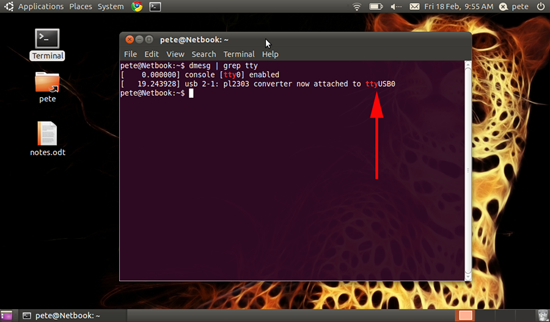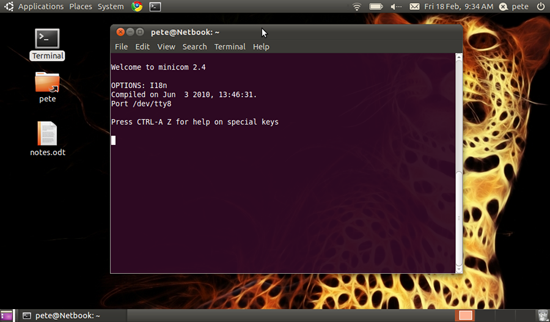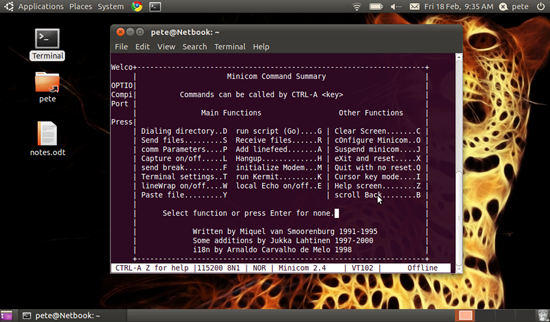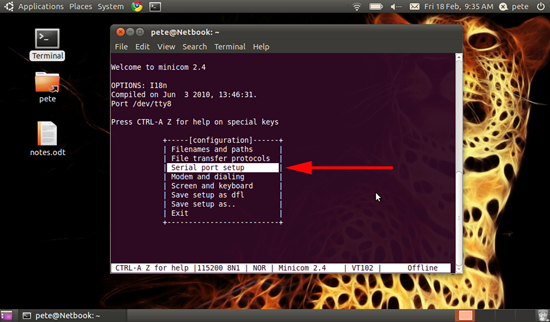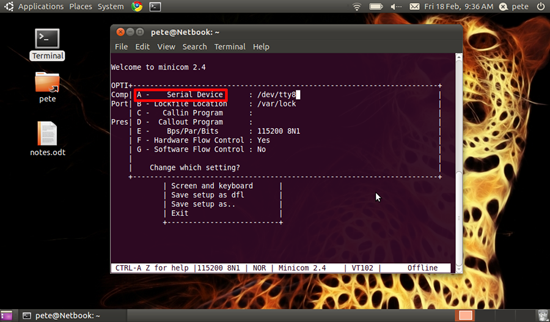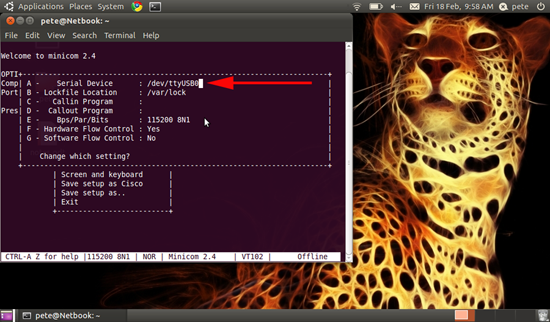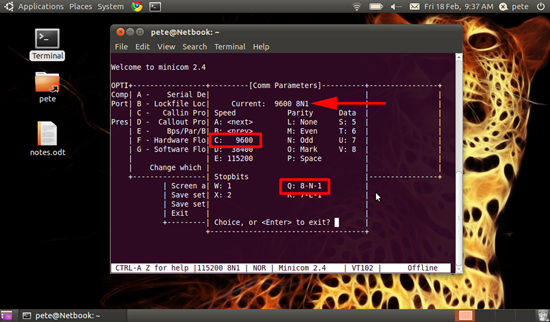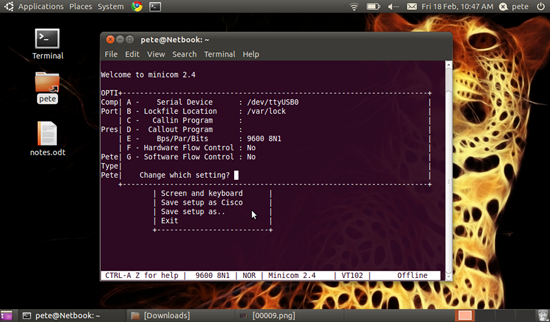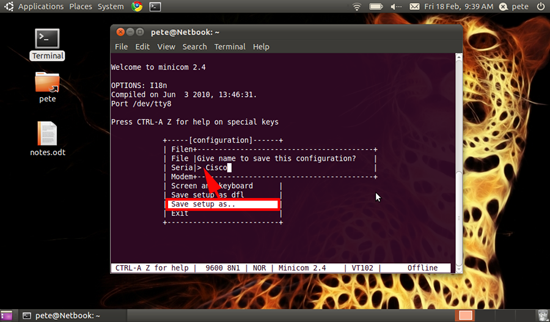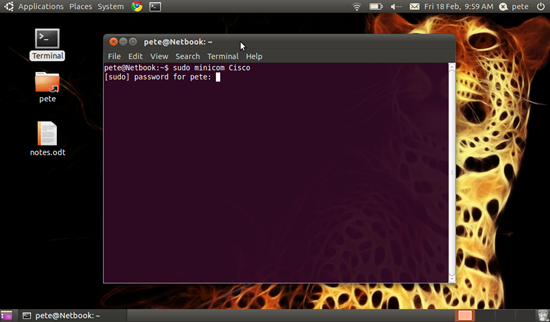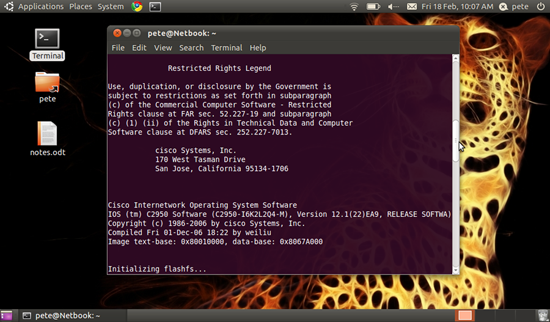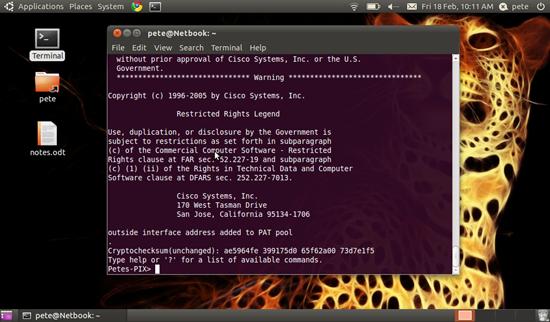KB ID 0000400
Problem
A while back I ran though “Managing Cisco ASA devices via the ASDM with Ubuntu“, I prefer to work at command line, with a new firewall my only choice is via the console port, In a windows environment I can fire up Hyperterminal and I’m away. With Linux there a couple of things to do first.
Solution
Step 1 (Get the Serial / RS232 / COM Port working)
As pictured above, this is being done on my Acer Netbook so I don’t have a serial port. I need to use a USB to Serial converter, If your machine has a serial port then simply skip this section.
1. Plug in your serial converter and wait a few seconds, open a terminal window (Applications > Accessories > Terminal) and issue the following command,
2. Amazingly it looks like been installed with the correct driver, without any effort by me at all! Lets make sure, unplug the USB to serial converter then issue the following command,
Then plug the device back in and run the same command, notice the serial port has popped onto the list.
Note: If you not as lucky as me follow the excellent advice here to install the drivers you need.
Step 2 Install and Configure Minicom
1. Open a terminal window and issue the following command,
Tap in your password, then enter “Y” for yes when prompted.
4. We need to know the connection name for the USB to Serial converter, issue the following command (See mines called ttyUSB0).
5. Now lets fire up Minicom with the following command,
Tap in your password again, then as requested press CTRL+A, then Z.
6. To configure the serial settings press O (that’s O for Oscar not zero).
7. Select “Serial Port Setup”.
8. Press A to set the device.
9. As we discovered (above) ours is called ttyUSB0, so change the device to /dev/ttyUSB0.
10. Press C to change the connection speed to 9600 baud, Press Q (to set 8 bits, no stop bit, and 1 parity bit. On mine this was set by default), press {enter} to exit.
11. Press F to turn off hardware flow control (Some posts will say leave it on, I generally turn if off and I’ve never seen anything break!). Press G to disable software flow control (if enabled).
12. Then Select “Save setup as..”, and give is a sensible name. (If you went back too far simply press O again to get back here).
13. Now the settings are saved you can launch them at anytime with,
Note: Sometimes your serial drive gets locked up but a reboot will solve the problem.
14. Here’s me connected to an ancient old catalyst switch.
15. And the baby PIX on my test network.
Note: If your keystrokes are not getting sent: From the main menu (CTRL+A then Z) Press E to turn on local echo.
Related Articles, References, Credits, or External Links
NA