KB ID 0001549
Problem
When attempting to open Outlook you see this error;
Something went wrong
Your computer’s Trusted Platform Module has malfunctioned. If this error persists, contact your system administrator with this error code 80090016
Note: The this won’t affect users who are subject to MFA (Multi Factor Authentication,) so this can be enabled to solve this problem.
Solution One Code 80090016
On the affected machine navigate to;
C:\users\%username%\AppData\Local\Packages\Microsoft.AAD.BrokerPlugin_cw5n1h2txyewy
Rename that folder to Microsoft.AAD.BrokerPlugin_cw5n1h2txyewy.old
The log out and back in again.
Solution Two Code 80090016
WARNING: This involves disabling modern authentication, do not consider this a fix, it’s more of a work around, that will stop working in or around November 2019, when modern authentication is manditory.
On the affected machine, run regedit and navigate to;
HKEY_CURRENT_USER > Software > Microsoft > Office > 16.0 > Common > Identity
Create a new DWORD (32 Bit) Entry
- Name: EnableADAL
- Value: 0 (that’s a Zero)
What does this do?: It disables ‘Modern Authentication’.
Then restart Outlook. (Note: It may re-prompt for a password).
Related Articles, References, Credits, or External Links
NA

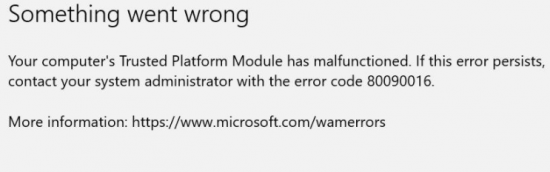
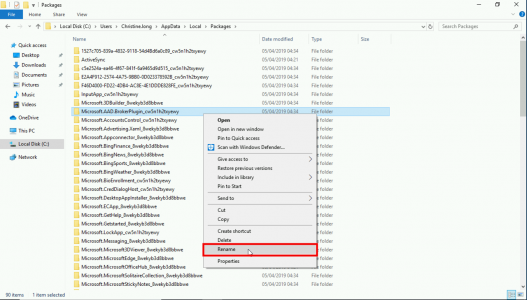
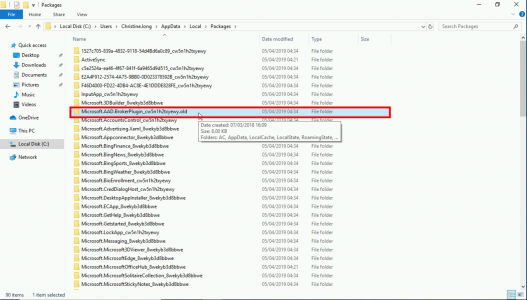
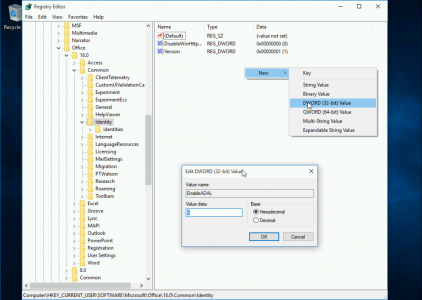
12/05/2019
“What does this do?: It enables ‘Modern Authentication’.”
Disables, Shirley?
13/05/2019
Hi Bruce (correct! – need more coffee)
– And don’t call me Shirley! 🙂
Pete
06/06/2019
Worked a treat with a client battling this issue. Thanks!
17/06/2019
Working perfectly.
Thank you so much 🙂
28/06/2019
You made my day. It solved this 3 days pending issue in 10 seconds. That’s great.
31/07/2019
You saved my life ! Works like a charm !!
Thank you !
31/07/2019
I followed the steps, restarted outlook, and am still having the same issue. I wonder what else could be causing the problem.
07/01/2020
me too, same error remains (after rebooting too)
05/08/2019
Reg entry worked for me. THANKS!!!
07/08/2019
oh man worked like charm thanks
27/08/2019
This may resolve the issue, but I feel like jumping straight into disabling modern auth is not the best resolution.
27/08/2019
Firstly Thanks for the feedback, If you feel there’s a better solution, please post it here for the benefit of others.
29/08/2019
Thanks PeteLong for your hints. Nevertheless I agree with Heywood, it is not a good idea to disable Modern Authentication. And I am affraid it is the one who propose a solution who should estimate the impact and offer other options when it has undesired consequences.
29/08/2019
Guys, Do some research! if a tenant requires MFA/ADAL or OAuth they will have it enabled at an ORG level, so disabling it on a client machine will make no difference whatsoever. If you disable it on a client and it can still connect it was not being used anyway.
While I appreciate all feedback, think like technicians, if you don’t like a solution, then either find a better one, and communicate it to your peers, or don’t implement the solution that I propose. Remember I’m providing this information for free, for the benefit of the technical community.
03/10/2019
If modern auth is not working for a single client then disabling it is a workaround. While this may get someone out of a tough spot, calling it a solution is misleading. Nothing wrong with a workaround, but it is best to at least highlight the risks of disabling the more secure authentication method if that is what you are recommending.
02/09/2019
You saved my day and swett
Thank you so much
06/09/2019
You saved my working hours, Thank you very much….
03/10/2019
Great, working perfectly. Thank you so much.
16/10/2019
This is actually a poor solution if you are in an enterprise environment as it disables modern authentications and defaults to legacy.
A better option is to rename the folder C:\users\$dir\AppData\Local\Packages\Microsoft.AAD.BrokerPlugin_cw5n1h2txyewy to .old and log the user in again.
17/10/2019
If that’s the better solution, it’s the first one that’s been offered, can anyone confirm that this resolves the issue? If so I’ll update ether article accordingly?
Pete
21/10/2019
Pete I tried the tip from BraveSpear and it worked for me
21/10/2019
Thank you Andrew article updated accordingly. Kudos to BraveSpear.
Pete
06/01/2021
BraveSpear’s solution worked for me as well.
30/09/2021
I did try to do this but it said it was in use so couldnt change it. In the end, i deleted the roaming profile from the PC and logged the user in again and it then worked fine.
31/10/2019
#1 Worked for me!!! Thanks
06/11/2019
worked for me, Thanks for the tips
05/12/2019
Solution 1 worked perfectly…
Thanks Pete
27/01/2020
I had similar issue that was resolved by uninstalled the “Trusted Platform Module” in Device Manager and restart the computer.
22/07/2020
Wouldn’t let me change the name of the file like in solution 1 because it said that the file was in use. Uninstalling from device manager worked for me as well, so thank you!
20/03/2020
dude you saved my day. thanks for this pinpoint solution.
awesome.
regards.
08/04/2020
trying method one but file is locked and cannot be renamed. Used by another app. But I do not know which one…
08/04/2020
Make sure Outlook is closed, and it’s not running in the task tray, and no other users are logged in.
04/05/2020
The registry change worked fine, thanks, until we can apply a better correction.
08/05/2020
Renaming the folder doesn’t work in all situations. I’ve now encountered this specific issue on 5+ machines. For several of them, renaming the folder did the trick. For the rest, I’ve ended up recreating the user profile, after trying everything else. The question is, why is this becoming a regular thing?
14/05/2020
Thanks, this information is very usefull
15/08/2020
Muchas gracias por compartir esta información, para mi la solucion #1 no funcionó, la opcion de Regedit SI.
Tal como alguien pregunta más arriba, sería interesante saber porque se está produciendo esta situación.
Saludos
27/09/2020
Solution 2 its working for me thank you man
28/09/2020
Hi.
This worked on a computer that has issues whith all kinds of authentication. Outlook, OneDrive, Chrome sync account, Adobe Cloud account and so on.
Well, it worked for a while that is. After three or four re-boots and about the same ammount of shut-downs the issues are back.
Thanks anyway…
22/10/2020
Hi, thank you so much, Solution N1 work for me! Like Joakim said, I don’t know if the fix will work for longer than 3-4 reboots. I will let you know. Thank you.
16/11/2020
Thanks for this – Solution 1 was part of the solution for me.
This user seems to have a damaged TPM – and if I enforce MFA in the Admin console for that user, it generates an error on the endpoint, saying malfunction in TPM.
If I disable MFA for that user, he still has to accept a login prompt in the Authenticator, and all his apps seem stable and fine with the saved login.
Turn on MFA again – problem returns.
Disabling MFA for that user (perhaps as long as the user had previously enrolled his device to authenticate logins) seems to retain the MFA security, but not contact the TPM for whatever generates the problem.
So, there could be 3 things going on simultaneously:
1. Cooked TPM
2. Enabling enforcement of MFA generates the TPM error
3. bad data of something in the path specified in Solution 1 above.
Maybe this helps someone!
Live long and prosper
19/01/2021
tried solution 1 but windows says the file to rename is being used by another program. what program uses this so I can close it?
25/06/2021
Dang…You are the best hero ! solution 1 was perfect!