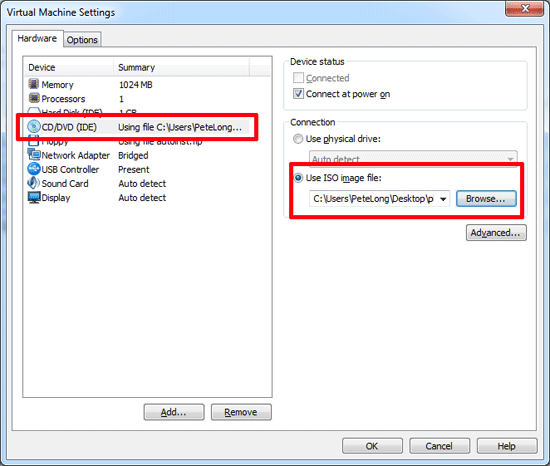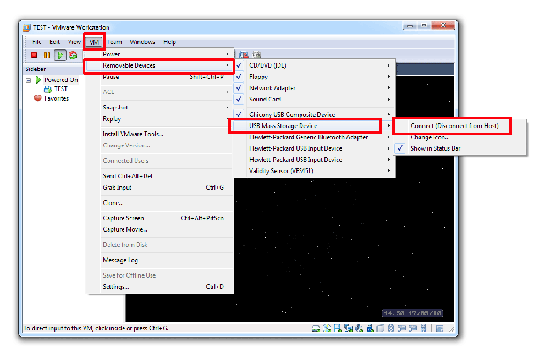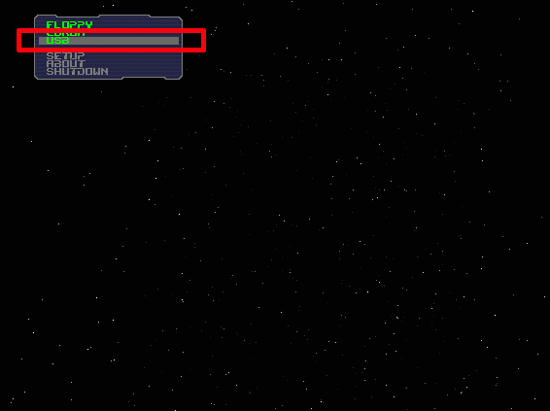KB ID 0000250
Problem
Booting USB: Last week I wrote an article about installing Windows PE on a USB thumb drive, after making several trips across the room to test my progress by booting the spare PC with said USB drive, I thought “there must be a simpler way to do this?”.
VMware Workstation guest VM’s do not support booting from USB devices, (its not built into their “BIOS”). However there’s nothing to stop you booting to CD then using that to boot to USB.
Booting USB
1. Download the PLoP Boot manager.
2. When you have downloaded the .zip file extract it, and inside you will find an ISO image called plpbt.iso that’s all we need you can get rid of everything else.
3. Set your virtual machine to use this .iso file as its CD drive.
4. Connect your USB drive to the guest VM by clicking VM > Removable Devices > The device you wish to connect > Connect.
5. Boot the VM with your PLoP CD, image and select USB from the boot options.
Related Articles, References, Credits, or External Links
NA