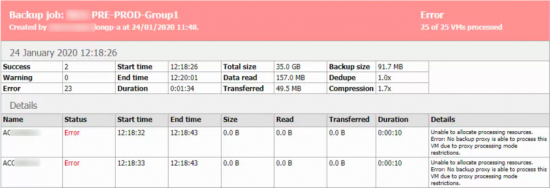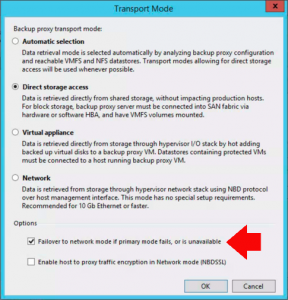KB ID 0001644
Problem
While setting up some new backups, all the virtual machine failed like so;
Unable to allocate processing resources. Error: No backup proxy is able to process this VM due to proxy processing mode restrictions.
Solution
On the face of it this looks like a simple problem, either you backup proxy does not have the capacity, you have too many jobs running at one, or you need to deploy some more backup proxies.
However, I tested this by creating a new job with one ‘problem’ VM in it and made sure no other jobs were running. It failed with the same error. So it’s got nothing to do with lack of resources!
The Actual Problem: Was due to the fact that the backup proxy (a physical machine) had direct fiber access to the storage array, and its backup mode was set to ‘Direct Storage Access’. These new VMs were in a different Datastore/LUN that the Veeam server could not see! So you can either tick ‘Failover to network mode if primary mode fails or is unavailable’
Or a better option would be to present the correct storage LUNS to the Veeam Backup server.
Related Articles, References, Credits, or External Links
Veeam Backup and Recovery Download
Veeam Availability Suite Download
Veeam Backup For Office 365 Download
Veeam Backup For Azure Download