KB ID 0001561
Problem
I’ve not actually seen this myself, but it was asked on a forum, and I managed to replicate it on the bench. When working on a user or mailbox in Exchange you may see the following error;
Error
Can’t find the organisational unit that you specified, Make sure that you have typed the OU’s identity correctly
Solution
This happens because you have a ‘Slash’ ‘/‘in the Organisational Unit that the user object is inside in Active Directory, like so;
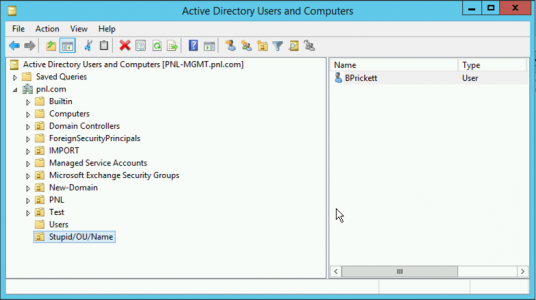
Rename the OU to something more sensible!
Why does this happen? It’s because when there’s a slash in the OU name, like ‘MyOU/Name‘ it gets rejected by the system, as programatically it should be ‘MyOU\/Name‘.
I Don’t Have a Forward Slash in My OU Name, and I’m Still Seeing this Error?
Make sure your user, is NOT in a ‘Container‘ rather than an OU. In the example above you can see the icon for ‘Users‘ is different from the icon for “PNL” or “Test” that’s because this is NOT an OU it’s a container, move your user to an OU, then try again. Note: This can happen to the Administrator amount as well, because that’s in a container called ‘Builtin‘.
Related Articles, References, Credits, or External Links
NA

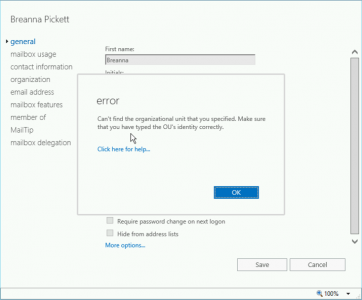
27/08/2021
This can happen to the Administrator amount as well, because that’s in a container called ‘Builtin‘.
22/04/2023
But what about when the Administrator account is in the default Users OU (NOT a container)?
22/04/2023
My mistake, I was referring to a container I had created called Users. Please disregard and delete this comment and my original post.