KB ID 0001550
Problem
When attempting to import a certificate into Exchange last week, this happened;
A special Rpc error occurs on the server {Server-Name}: Cannot import certificate. A certificate with the thumbprint {Thumbprint} already exists.
Solution
This is a symptom of another problem, the certificate WAS previously imported, but it can’t be seen in the Exchange Admin Console. (The reason in that case was the certificate was missing its private key). Or this problem can exist because the certificate was imported manually outside of Exchange.
Simply press, Windows Key +R > MMC.exe > {Enter} > File > Add/Remove Snap-in > Certificates > Add > Computer account > Next > Local Computer > Finish > Expand Certificates > Personal.
Locate and delete the duplicate certificate (Note: Here you can see the cert is missing its private key, as its visibly missing from the certificates icon). That will need to be corrected before you attempt to re-import this certificate, or it won’t be visible in the Exchange Admin Console, or visible if you run Get-ExchangeCertificate in a PowerShell window.
Related Articles, References, Credits, or External Links
NA

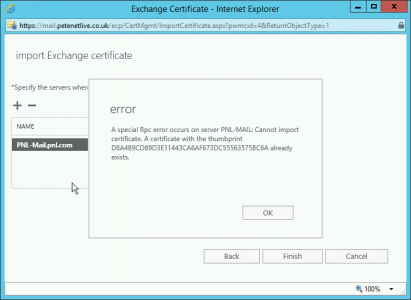
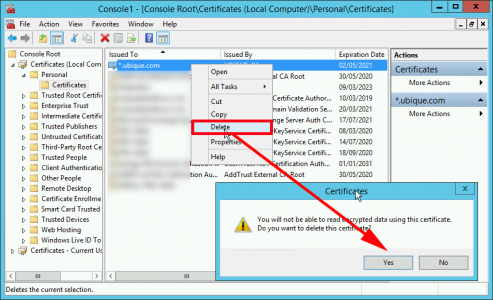
06/01/2021
Saved my ass again….