KB ID 0001545
Problem
I was setting up ADFS in Server 2019 today, and once I have all the basics setup, I like to got to, https://{server-fqdn}/adfs/ls/IdpInitiatedSignon to test, but this happened;
The resource you are trying to access is not available. Contact your administrator for more information.
Error details
.Activity ID: 3c53140c-cff3-4b59-0900-0080010000d4
.Error details: MSIS7012: An error occurred while processing the request. Contact your administrator for details.
.Node name: 8d53ee58-2a75-42c1-ac37-88c7bc00ce97
.Error time: Thu, 02 May 2019 12:35:56 GMT
.Cookie: enabled
.User agent string: Mozilla/5.0 (Windows NT 10.0; WOW64; Trident/7.0; .NET4.0C; .NET4.0E; rv:11.0) like Gecko
Solution
At first I though I’d broken something or forgotten to tick a tick box! But it seems this was turned off in Server 2016. You need to enable it on the ADFS server.
Execure the following command;
Set-AdfsProperties -EnableIdpInitiatedSignonpage $True
Then retry, and it should look a bit healthier
Related Articles, References, Credits, or External Links
NA

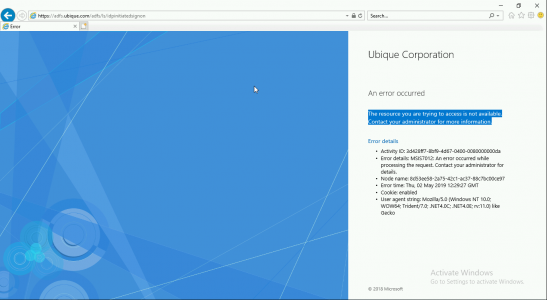
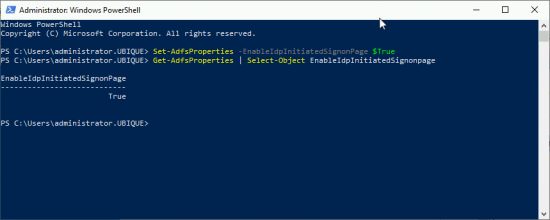
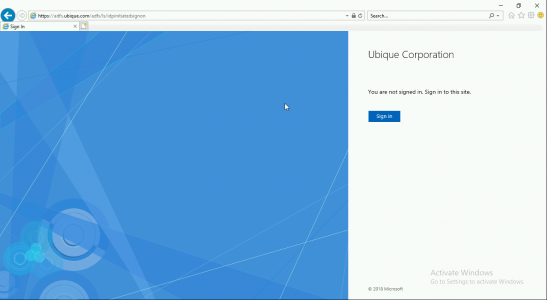
14/05/2019
Peter, You’re rock! Thanks for saving for me several hours!
14/05/2019
🙂 You’re welcome