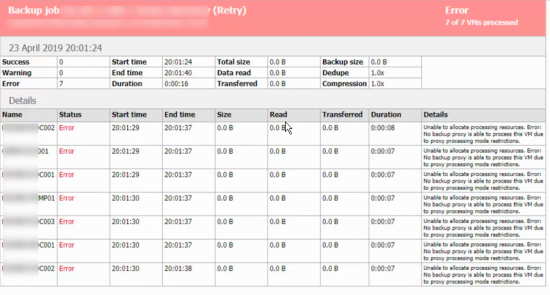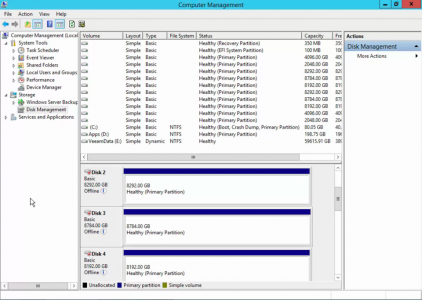KB ID 0001540
Problem
I was asked to take a look at this by a colleague;
Unable to allocate processing resources Error: No backup proxy is able to process this VM due to proxy processing mode restrictions.
Solution
This is a pretty generic error to be honest, at first glance it would look like the proxy either needed more CPU/RAM, (or another proxy adding altogether). However and the root cause was the Veeam server was attached to the storage network via fibre HBA. And it has lost is connection to the Data-stores. This resulted in it not being able to use the ‘Direct Storage Access’ backup mode to backup, (there’s three modes Network (most common), Virtual Appliance, and Direct Attached Storage.
After correcting the storage presentation, a quick look in ‘Disk Management’, and a rescan told me the storage was now presented correctly;
Note: Yes they are meant to be offline!
The backups then completed as normal.
Related Articles, References, Credits, or External Links
Veeam Backup and Recovery Download
Veeam Availability Suite Download
Veeam Backup For Office 365 Download
Veeam Backup For Azure Download